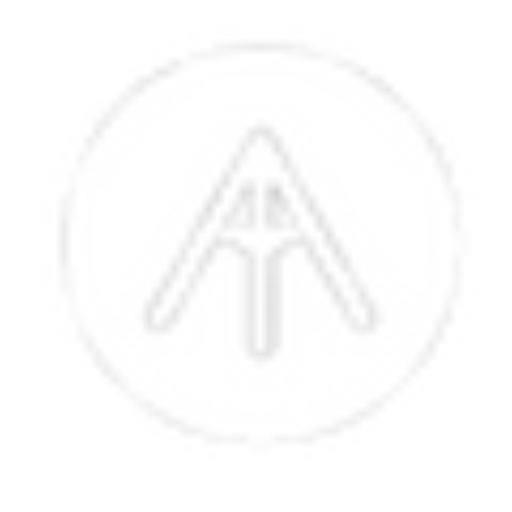CFexpress, SDHC, SDXC, UHS, SD4.0–those terms may sound like mumbo-jumbo but they all refer to the memory cards used mostly in cameras, but in other devices. In this article, we have put a range of SDXC, microSDXC and CFexpress memory cards through their paces on the Mac and in the camera, and selected our top picks.
Most of today’s cameras have a slot for the Secure Digital Memory Card (also known as an SD card). The larger CFexpress card, the successor to the Compact Flash and XQD cards, can also be found in professional and video cameras. If you’re in the market for a new memory card, peruse our picks below. We also provide information on our testing procedure and how we evaluated each card, and explain the important aspects to look for when shopping for one.
UHS-I SD memory cards
Top Pick: Kingston Canvas Go Plus

Pros
- Very good price-performance
- High read speed
Cons
- None
Price When Reviewed:
$16.99 (128GB)
The Canvas Go Plus is a UHS-I memory card without any weaknesses. It belongs to the top group when it comes to writing and reading. Due to its favorable price, it receives our price-performance tip. Important: If you want to use the maximum read speed, you need a suitable memory card reader.
Lexar Professional Silver Plus

Pros
- Good read speed
- Lexar Recovery Tool included in the price
Cons
- None
Price When Reviewed:
$24.99
Best Prices Today:
The Professional Silver Plus is an inconspicuous memory card in the best sense of the word. Our test results did not reach the maximum data transfer rate of 205MBps, but it shines with a good price and a free lifetime license for the Lexar Recovery Tool. Please note: If you want to utilize the maximum read speed, you will need a suitable memory card reader.
Samsung Pro Ultimate
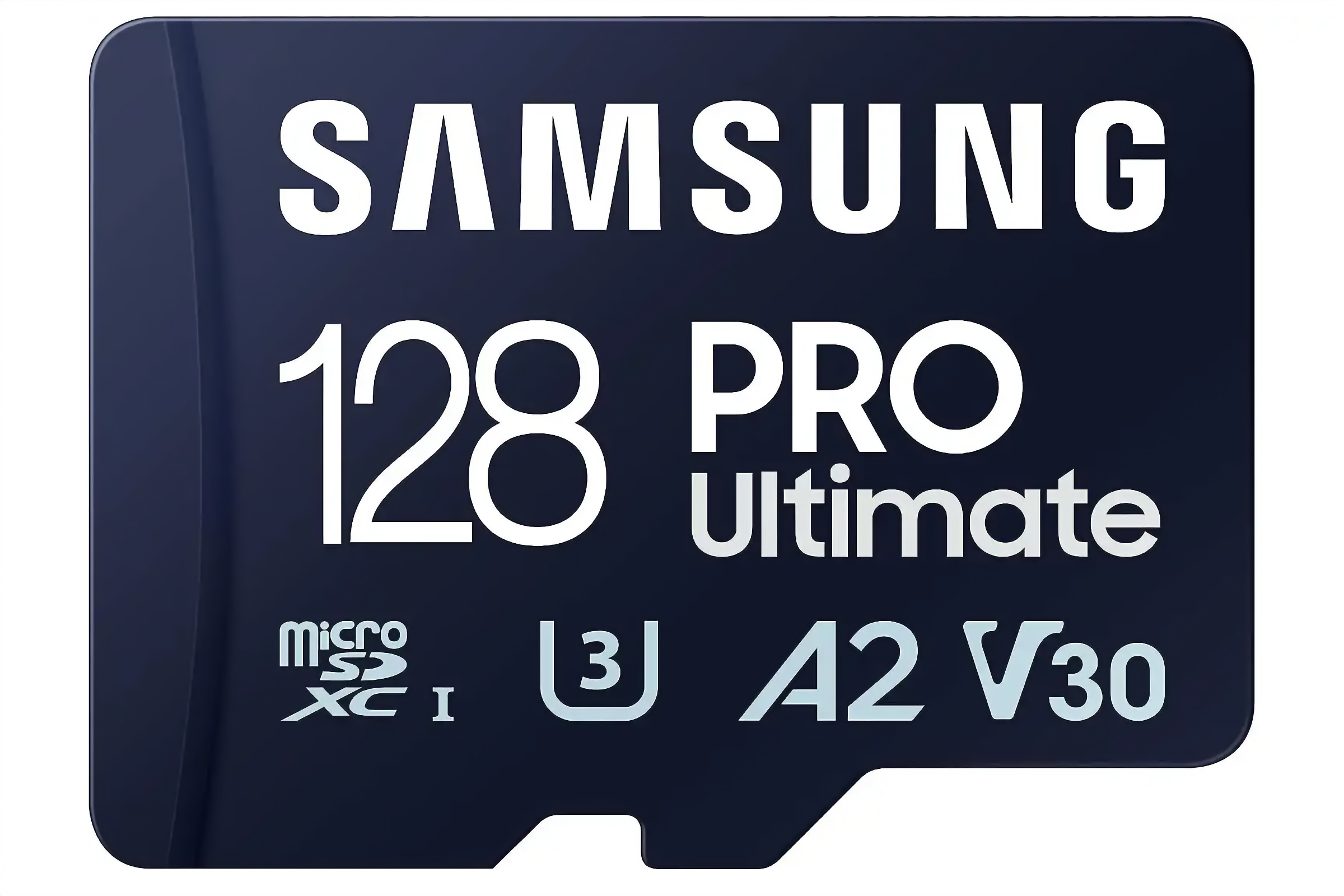
Pros
- Good price-performance ratio,
- High read speed
- More favorable price than microSD
Cons
- None
Best Prices Today:
Samsung offers two memory cards in its Pro series designed for photographers and videographers, the Pro Plus with a maximum of 180MBps and the Pro Ultimate tested by us with a maximum of 200MBps. It is also the fastest UHS-I memory card in our roundup. It is not even expensive, on the contrary, as a microSD memory card it is one of the cheapest. It therefore deserves our price-performance tip. Attention: If you want to use the maximum reading speed, you need a suitable memory card reader.
UHS-II V60 SD memory cards
Top Pick: Kingston Canvas React Plus UHS-II V60

Pros
- Very good price-performance
- Very good write and read speed
- Lifetime guarantee
Cons
- None
Best Prices Today:
The V60 Canvas React Plus immediately positions itself in the top rankings for reading. When writing, it is one of the fastest V60 memory cards. The price is a bargain considering the performance. It therefore earns the price-performance tip among the V60 memory cards.
Top Pick: SanDisk Extreme PRO UHS-II V60

Pros
- Long warranty
- Wide temperature range
- Data recovery program
- Very good price-performance ratio
Cons
- none
Price When Reviewed:
$129.99 (128GB)
For a V60 memory card, the Extreme Pro V60 is at the upper end of the price scale. However, it offers almost V90-level performance. It is by far the fastest V60 memory card in the benchmark for writing and is only imperceptibly slower than its big brother when reading. It is also a top performer in cameras, outperforming even some V90 memory cards. A very good choice for photographers. The long warranty of 30 years and the data recovery program included speak in favor of a professional product.
Lexar Professional Silver Pro UHS-II V60
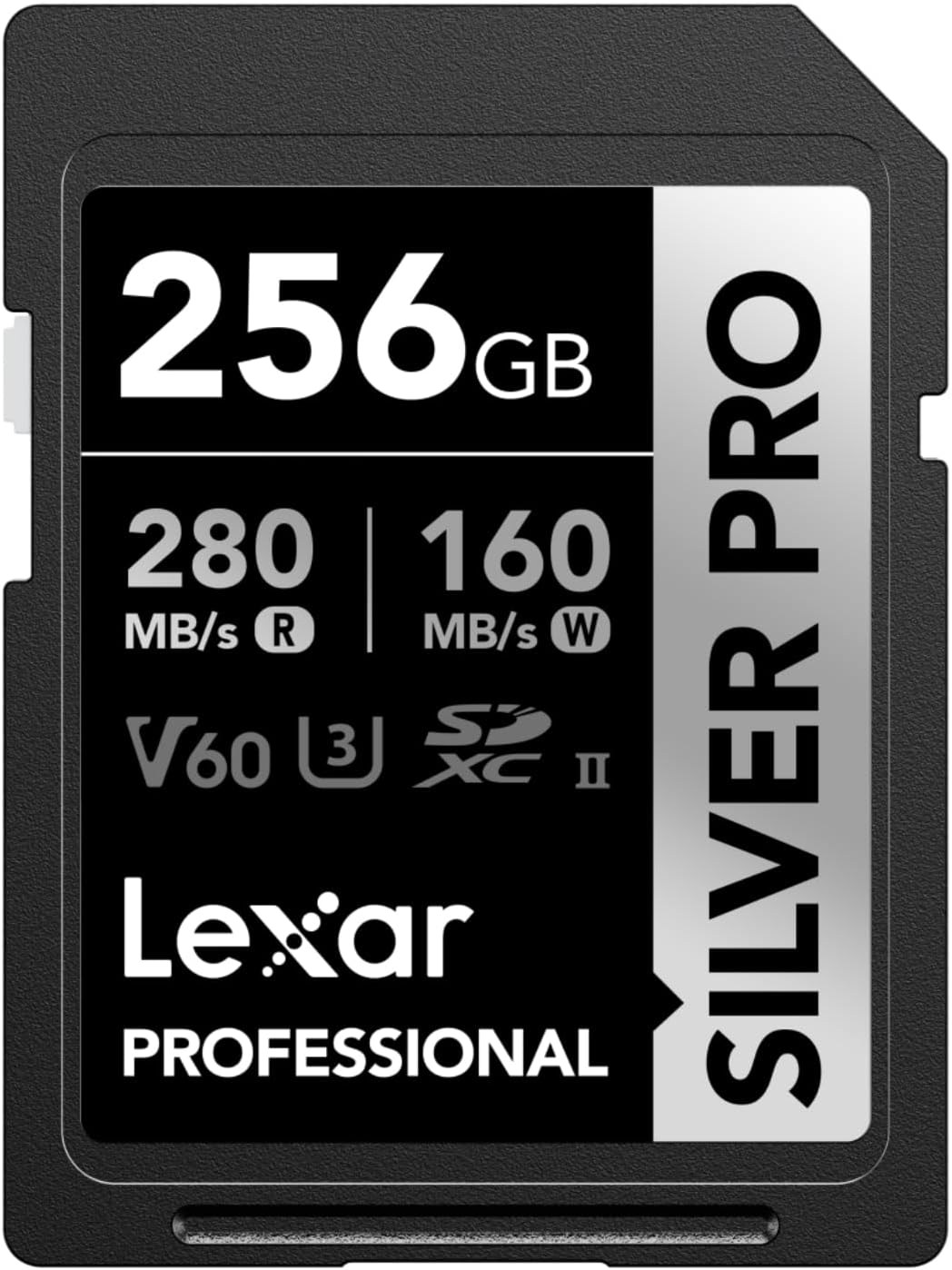
Pros
- Good price-performance
- Very good camera performance
Cons
- Not for use in temperatures below 0 degrees
Best Prices Today:
The new Silver Pro V60 is positioned right at the top of the V60 class when it comes to writing. It falls slightly behind when reading, although 244MBps is not slow. The price and good availability make it a recommendation.
OWC Atlas Pro UHS-II

Pros
- Very good price-performance
- High read speed
- Free software for determining the health status
Cons
- None
Price When Reviewed:
$37.99 (128GB)
The Atlas Pro is a typical V60 memory card. It remains within the class when writing and shines above all when reading out on the Mac with high speed. The favorable price makes it a recommendation. The software from OWC, which can determine the health status of the memory card, is professional.
PNY EliteX-PRO60 UHS-II

Pros
- Very favorable price
- High read-out speed
Cons
- Not for use in temperatures below 0 degrees
Price When Reviewed:
$29.99
Best Prices Today:
The cheapest UHS-II memory card is the EliteX-PRO60. With its low price, it is only slightly more expensive than the UHS-I memory cards and therefore deserves a recommendation. When writing, it remains in its V60 class, but shines with a high speed when reading on the Mac.
UHS-II V90 SD memory cards
Top Pick: OWC Atlas Ultra UHS-II V90

Pros
- Very high write speed
- Software for determining the health status
Cons
- Pricey
- Only a three-year warranty
Price When Reviewed:
$93.49 (128GB)
With the Atlas Ultra, photographers and videographers get a professional memory card at a professional price. It is currently the fastest memory card for many cameras in our roundup. The software from OWC, which can determine the health status of the memory card, is also professional. The high speed and the software catapult the Atlas Ultra to a performance recommendation. The OWC Atlas Ultra is mainly sold through specialized retailers.
ADATA Premier ONE UHS-II

Pros
- Very good read and write speed
- Lifetime guarantee
Cons
- None
Best Prices Today:
The Premier ONE is one of the fastest UHS-II memory cards, both when reading and in the camera. Only in the Canon EOS R7 does it not belong to the top group. In terms of price, it is one of the cheapest V90 memory cards and therefore wins our price-performance tip for V90 memory cards. The Premier ONE is also available in microSDXC format.
Angelbird AV Pro SD UHS-II V90

Pros
- High write speed
- Data recovery service
- Wide temperature range
Cons
- Pricey
- Only three-year warranty
Price When Reviewed:
$119.99 (128GB)
Best Prices Today:
The Angelbird AV Pro V90 is one of the fastest memory cards. The focus on professionals is also evident in the service, as the customer has access to a professional data recovery service for three years.
Kingston Canvas React Plus UHS-II V90

Pros
- Very good price-performance
- Wery good write and read speed
- Lifetime guarantee
Cons
- Currently difficult to obtain
Price When Reviewed:
$99.99 (128GB)
Best Prices Today:
The Canvas React Plus has been on the market for some time and has no weaknesses. It is one of the fastest memory cards in the test. Unfortunately, it is currently difficult to obtain, otherwise it would win the price-performance tip. The Canvas React Plus is also available in microSDXC format.
ProGrade UHS-II V90

Pros
- High speeds on the Mac and in the camera
- Software for determining the state of health
Cons
- Only three years warranty
Price When Reviewed:
$125.99
Best Prices Today:
The top SD memory card from ProGrade is in the top group in the camera test, meeting professional requirements. It also shines when read out on a Mac. The price is reasonable for the professional performance. The warranty is too short for a professional memory card, but it shines with free software for reading the health status.
SanDisk Extreme PRO UHS-II V90
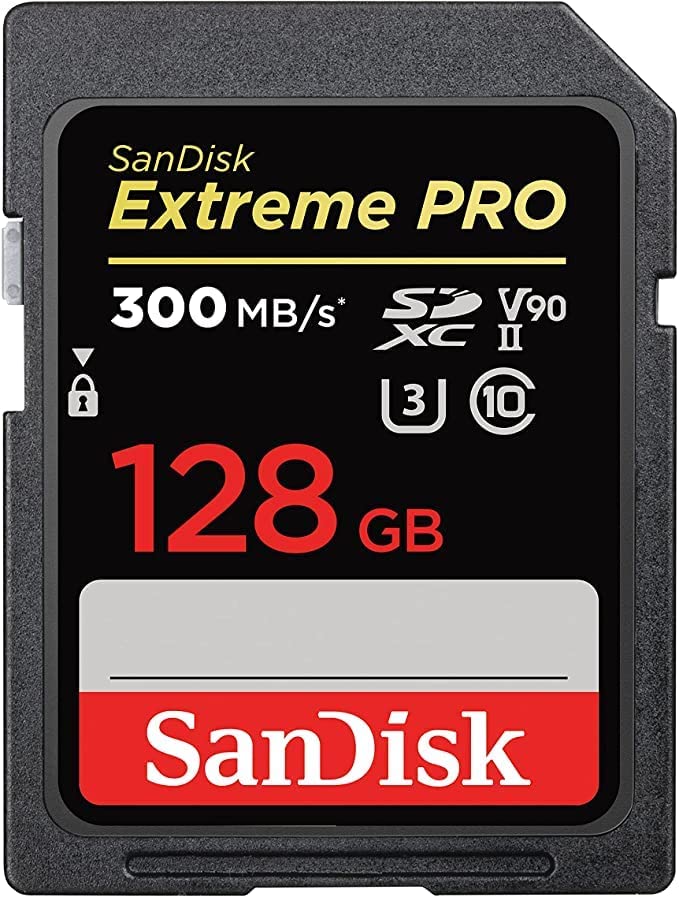
Pros
- Long warranty
- Wide temperature range
- Data recovery programm
- Good price-performance ratio
Cons
- None
The V90 Extreme PRO is a perennial favorite on the market. Even if it is not the fastest in all measurements, it still delivers very good results. The long warranty of 30 years and the data recovery program speak in favor of a professional product. The good price-performance ratio also speaks in favor of the Extreme Pro.
CFexpress memory cards
Top Pick: OWC Atlas Pro CFexpress 4.0

Pros
- Very good price-performance
- Very high speed
- Software for determining the health status
Cons
- Only three-year warranty
The Atlas Pro is the cheapest and at the same time one of the fastest CFexpress memory cards. Together with the software for determining the health status, this makes it an unbeatable offer and is therefore our price-performance tip. The Atlas Pro is mainly sold through specialist retailers.
Top Pick: ProGrade Gold CFexpress 4.0 512GB

Pros
- Very good price-performance
- Software for determining the state of health
Cons
- Only 3 years warranty
Price When Reviewed:
$349.99 (1TB)
Best Prices Today:
The new Prograde Gold belongs to the latest CFexpress generation 4.0, which is clearly noticeable when reading out data with transfer rates of over 3000MBps. So it is no wonder that it is also one of the absolute top performers in the camera. The price is favorable considering the performance. The software for determining the health status is a plus point.
OWC Atlas Ultra CFexpress 4.0
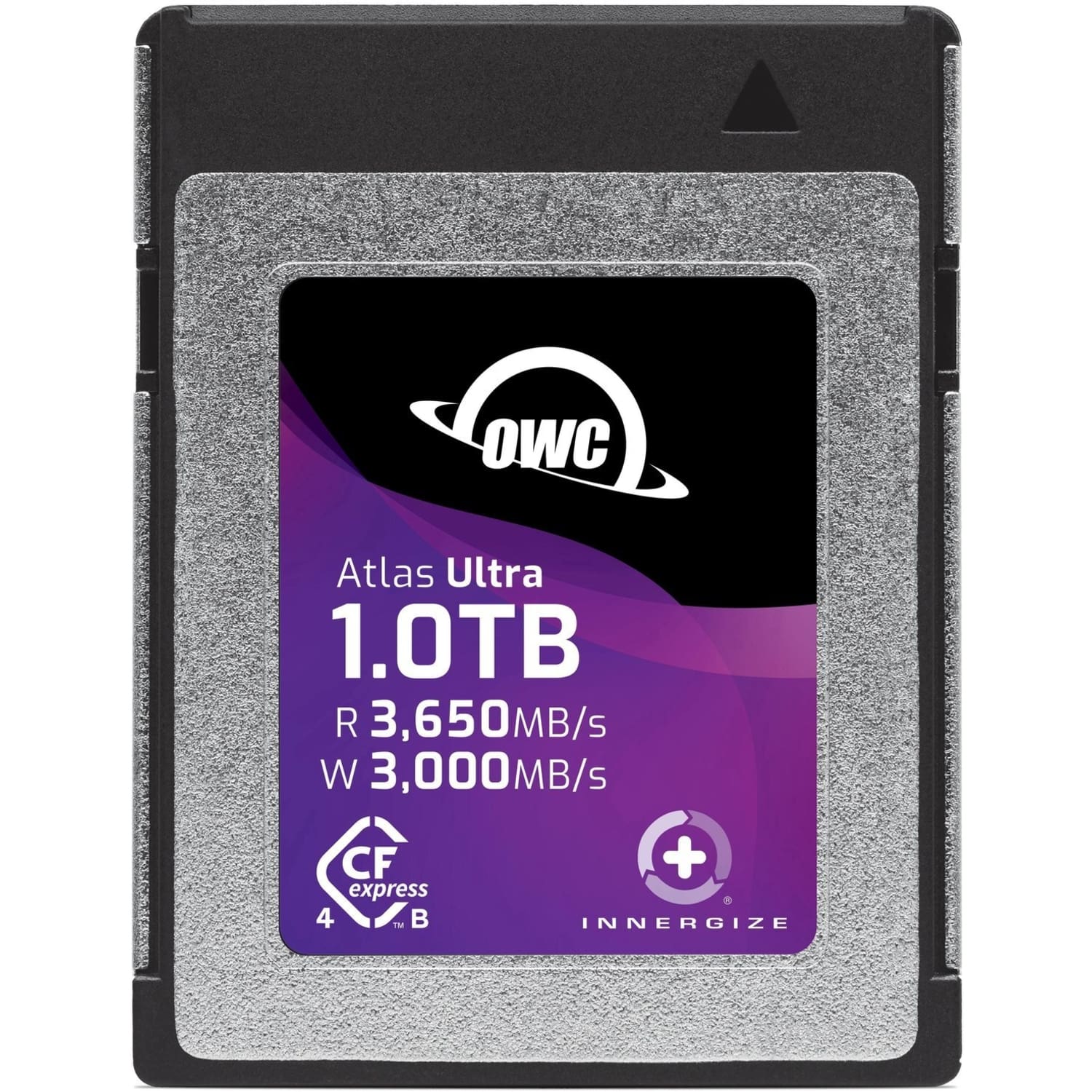
Pros
- Fastest memory card
- Software for determining the state of health
Cons
- Only a three-year guarantee
Price When Reviewed:
$179.99 (325GB)
If you are looking for the fastest CFexpress memory card, you will find it with the Atlas Ultra. The included software for determining the health status is also great. The short warranty is not like a professional card, but it is not the most expensive CFexpress memory card in our comparison. The Atlas Ultra is mainly sold via specialist retailers.
ProGrade Gold CFexpress 2.0

Pros
- Good price-performance ratio
- Software for determining the state of health
Cons
- Only a three-year warranty
Price When Reviewed:
$169.99 (256GB)
Best Prices Today:
The Gold still belongs to the old CFexpress generation 2.0, which is clearly noticeable when reading out data. In the camera it ranks in the middle of the pack. The price is okay, especially the 2TB variant. The software for determining the health status is a plus. The new Gold Generation 4.0 is the faster and cheaper alternative with 512GB.
SanDisk Extreme Pro CFexpress 2.0
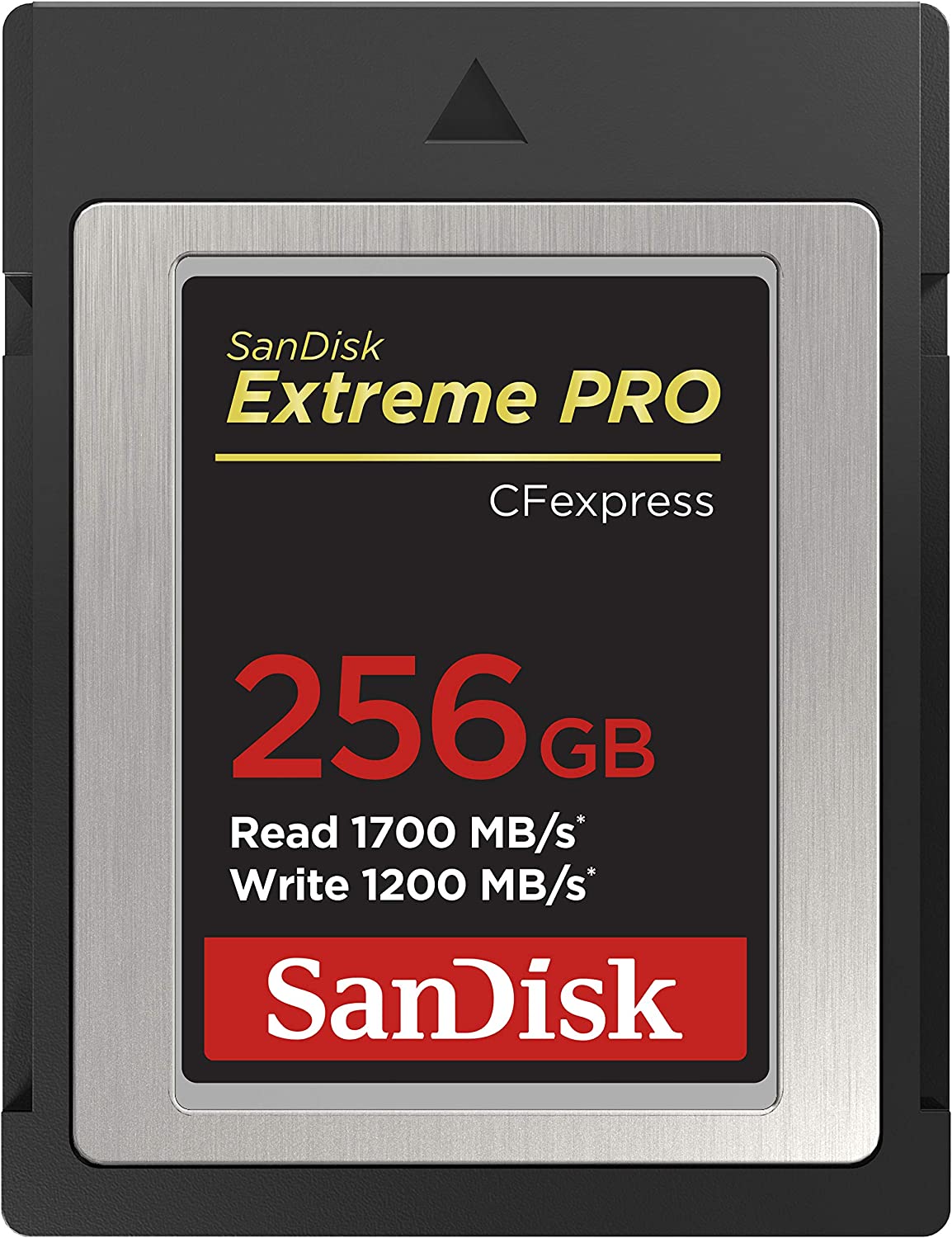
Pros
- Good speed
- Long warranty
Cons
- High price
Price When Reviewed:
$159.99 (512GB)
Best Prices Today:
The Extreme Pro is a typical Generation 2.0 memory card with good mid-range performance. Compared to its competitors, the price is a little too high. On the other hand, it shines with a long warranty.
Our test selection
We obtained a range of memory cards that cover the typical spectrum for use in action cams, drones, digital system cameras, and professional digital cameras for film and photography.
The Kingston Canvas Go Plus, the Lexar Professional Silver Plus, and the Samsung Pro Ultimate are in the UHS-I V30 class. These memory cards are available in large SD and microSD formats for action cams and drones. All manufacturers include a suitable SD card adapter.
Professional UHS-II memory cards are divided into two classes of speed: V60 and V90. MicroSDXC UHS-II memory cards are also available, but as few professional cameras use these small memory cards, their use is limited to fast readout.
The V60 class includes: Kingston Canvas React Plus V60, Lexar Professional Silver Pro, OWC Atlas Pro, PNY EliteX-PRO60 UHS-II, and SanDisk Extreme Pro V60.
In the V90 class: ADATA Premier ONE, Angelbird AV Pro V90, Kingston Canvas React Plus V90, OWC Atlas Ultra, Prograde V90, and SanDisk Extreme Pro V90.
The CFexpress type B memory cards for professional cameras are also divided into two classes: CFexpress 2.0 and CFexpress 4.0. Included in the testing: OWC Atlas Pro 4.0, OWC Atlas Ultra 4.0, ProGrade Gold 2.0, ProGrade Gold 4.0 and the SanDisk Extreme Pro.
A new turbo class has been established in the UHS-I memory card class. Around 100MBps is the usual maximum read speed for the UHS-I standard. Kingston, Lexar, and Samsung push this limit up to 200MBps with the memory cards we tested. As the read speed is particularly important when transferring to a Mac, this is a big plus for the now-established memory cards. However, this luxury requires a compatible memory card reader.
The Mac Studio, for example, can utilize the potential of memory cards just like many other UHS-II memory card readers. With the Pro-Reader, SanDisk offers an adapted UHS-I memory card reader for the standard QuickFlow cards baptized by SanDisk. The UHS-II memory card readers from our memory card reader tests are also compatible: the Anker PowerExpand, the Dockcase Studio Smart USB-C Hub 8-in-1, the ProGrade PG05.5, and the Ugreen SD4.0 Card Reader. The Kingston Workflow Station only works with the company’s own memory card.
Test results: Data transfer (read) to the Mac
For our lab test, we used the Aja System Test Lite app to measure each memory card with the ProGrade PG05.5 memory card reader. The most important value of a memory card in this case is the read speed.
The manufacturers not only specify the write speed class for their memory cards, such as V90, but also the maximum values for reading and writing. However, the values specified by the manufacturers are often not achieved, but they can be close. In general, however, it can be said that if a manufacturer specifies high values, the memory card is also faster than other memory cards.
UHS-I SD memory cards: Read test results
Results are megabytes per second. Longer bars/higher results are faster.
In the case of UHS-I memory cards, manufacturers specify up to 200MBs. We did not achieve this in our testing. Nevertheless, 173MBps or 145MBps are not bad values, either. The Kingston Canvas Go Plus and the Samsung Pro Ultimate were the fastest in our test.
UHS-II SD memory cards: Read test results
Results are megabytes per second. Longer bars/higher results are faster.
The UHS-II memory cards shine with read rates of well over 200MBps. But even here, the values specified by the manufacturers, such as 300MBps, are not achieved. Most memory cards achieve values above 250MBps, which is very pleasant when sitting in front of the Mac. The top value in the benchmark is achieved by the SDXC Adata with 292MBps.
In practice, it has to be said that most memory cards fulfill the expectations placed on them. Whether this is measured as 258MBps or 274 MBps, the differences are difficult to notice (if they’re noticeable at all) when sitting in front of a Mac.
CFexpress memory cards: Read test results
Results are megabytes per second. Longer bars/higher results are faster.
With CFexpress memory cards, the generation change from CFexpress 2.0 to 4.0 is particularly noticeable. The new standard ensures over 3000MBps when reading data. Users can only benefit from this plus if they use a fast memory card reader with a USB4 connection. Otherwise, the limit of the USB interface of less than 1000 MBps remains. For this reason, we provide the benchmarks for the OWC Atlas USB4 CFexpress Reader and the Prograde PG05.5.
Test results: Data transfer (write) from a Mac
Although the memory cards are hardly ever written to on a Mac in practice, we have also carried out benchmark tests here. The cheaper V60 memory cards naturally stand out because they “only” achieve around 100MBps. These are values that even the best UHS-I memory cards achieve. The positive outlier among the V60 memory cards is the SanDisk Extreme Pro V60 with 198MBps. The fastest V90 memory cards with over 250MBps are the Adata Premiere One, the Angelbird AV Pro SD V90, the Kingston Canvas React Plus V90, and the OWC Atlas Ultra. In the case of CFexpress memory cards, the 4.0 generation memory cards from OWC and ProGrade exceed 2000MBps, as expected.
Memory cards Mac write benchmarks
Results are megabytes per second. Longer bars/higher results are faster.
Test results: Data transfer (write) from a camera
However, these values are not necessarily indicative of the behavior in the digital camera. We therefore measured all SDXC UHS-I, UHS-II and CFexpress memory cards in digital cameras. In the absence of a suitable digital camera with a microSD memory card slot, we measured these memory cards using the adapters supplied.
If the memory card can’t keep up with the camera, the frame rate slows down and the camera slows down. When taking photos, the camera first fills the camera’s internal buffer memory and at the same time moves the photos to the memory card. Ideally, the frame rate is only reduced by a few frames per second; in the worst case, you have to take a break.
This is why fast cameras also have a slot for fast UHS-II or CFexpress memory cards. For our test, we used the Canon EOS R5, Canon EOS R7, Fujifilm X-T5, Leica Q3, and Leica SL3 cameras. We measured the write speed of the memory card in the camera. The camera was set to manual focusing and the maximum frame rate. We selected RAW as the image format and an exposure time of 1000th of a second. The shutter release was pressed until the frame rate slowed down, i.e. the buffer memory was full. We stopped manually until the LEDs indicated that all the images had been saved to the memory card. We averaged the whole thing over several runs.
Memory cards write camera benchmarks
Results are megabytes per second. Longer bars/higher results are faster.
The measured values are also reflected quite well in practice in the “perceived speed,” i.e. how long it takes until you can take pictures again. What happens to the frame rate when the buffer memory is full and finally when the photos are displayed in playback mode.
Apart from the Leica Q3 and the Leica SL3, which are admittedly not cameras for sports and nature photographers, Canon and Fujifilm ensure that you can shoot long image sequences. Either through a large buffer memory or through a fast memory card interface. Of course, the fastest cards also feel fast in the camera. However, the difference between the memory cards within a class (U3, V60 and V90) is hardly noticeable.
The Canon EOS R5 is very fast, both with SD memory cards and CFexpress memory cards. At its peak, we measured 247MBps with the OWC Atlas Ultra. This corresponds to the data transfer rate specified by the manufacturer. The V90 memory cards from Kingston, Angelbird and ProGrade are also very fast. In practice, this means shooting series of photos without being slowed down because the buffer memory is large and the card interface is fast. It is almost logical that the EOS R5 also sets records with CFexpress memory cards. We measured a peak of 531MBps with the OWC Atlas Ultra and 505MBps with the ProGrade Gold V4.0.
With a maximum data transfer rate of 231MBps with the Atlas Ultra, the Canon EOS R7 achieves a decent speed. Only the low speed of the Adata and the SanDisk Extreme Pro V90 is surprising. The latter is even significantly slower than the V60 version of the Extreme Pro, which is our positive surprise.

Professional digital cameras usually have two card slots. In the case of the Fujifilm X-T5, there are two for the fast UHS-II standard, while the Canon EOS R5 has one UHS-II and one CFexpress.
Thomas Bergbold
With the Fujifilm X-T5, the top cards are between 170MBps and 189MBps. So it makes no sense to look specifically for the fastest card. Here too, the Atlas Ultra is the fastest, but with two cheaper direct pursuers. The Extreme Pro V60 is also surprisingly fast here, almost equalling the V90 memory cards.
The Leicas are designed for the needs of street, people and travel photographers. What matters here is not maximum frame rate, but a perceived high processing speed. This is exactly what all UHS-II memory cards can achieve with sufficient write speeds of around 100MBps and more. All UHS-II memory cards also perform comparably well when playing back images on the camera. The importance of a fast UHS-II memory card in the Leicas can be seen in direct comparison to a UHS-I memory card. They are no fun at all in the Leicas when scrolling through the pictures.
Recommendations
When choosing the right memory card, two factors are important: the pure measured values and personal preference. Personal preference includes points such as the guarantee, the reputation of the brand or the guaranteed operating temperature. Amateur photographers will certainly make a different choice here than professionals. For this reason, professionals like to use the SanDisk Extreme Pro, for example, as the 30-year guarantee and very long experience speak for themselves.
In terms of pure measurement values, there are no really bad memory cards. The new CFexpress 4.0 memory cards in particular impress with data transfer rates at NVMe SSD level. Current cameras are not yet able to utilize this.
When it comes to UHS-I cards, the Kingston Canvas Go Plus and the Samsung Pro Ultimate are our price-performance picks. High read speeds and a favorable price speak for themselves. But be careful, make sure you have the right memory card reader to achieve the high read speed.
There are roughly two groups in the UHS-II memory card class. The top group with high write speed and the group with a balanced ratio of price and read speed. The first group includes the Angelbird AV Pro V90, the OWC Atlas Ultra and the ProGrade V90. This group also includes the Adata Premier One and the Kingston Canvas React Plus V90 with a very good price-performance ratio. If I’m travelling as a professional, I’m in good hands in this group. It is also worth taking a look at the operating temperature. With Lexar and PNY, operation below 0 degrees is not recommended, while SanDisk holds the record down to -40 degrees. As modern digital cameras can get very warm when filming, the upper value is also important. With the exception of Lexar and PNY, they all specify 85 degrees.
The second group with a favorable price per gigabyte includes the V60 memory cards Kingston Canvas React Plus V60, the Lexar Professional Silver Pro, the OWC Atlas Pro, the PNY EliteX-PRO60 and the SanDisk Extreme Pro V60. Amateurs in particular will find what they are looking for in this group. But professionals should also like the Lexar Professional Silver Pro or the SanDisk Extreme Pro V60.
A general value apart from the bare data rates is the guarantee and the software additions. Together with the experiences of other photographers, this provides an outlook on the expected service life. As memory cards are often used for ten years or more, a warranty period of more than ten years is an advantage. This is only available from Adata, Kingston and SanDisk. In terms of software, ProGrade and OWC stand out; they include apps to determine the health status. Data recovery is also a professional feature that is available from Angelbird, ProGrade, OWC and SanDisk. In the case of Angelbird, not simply with sotware, but via a professional service.
| Memory card | Memory size | Read speed | Write speed | UHS speed class | Video Speed Class |
| Kingston Canvas GoPlus | 256 | 170 | 90 | U3 | V30 |
| Lexar Professional Silver Plus | 256 | 205 | 150 | U3 | V30 |
| Samsung Pro Ultimate Plus | 256 | 200 | 130 | U3 | V30 |
| Memory card | Memory size | Read speed | Write speed | Video Speed Class |
| ADATA Premier ONE | 128 | 290 | V90 | |
| Angelbird AV Pro SD | 128 | 300 | 280 | V90 |
| Kingston Canvas React Plus V60 | 256 | 280 | 150 | V60 |
| Kingston Canvas React Plus V90 | 32 | 300 | 260 | V90 |
| Lexar Professional Silver Pro | 256 | 280 | 160 | V60 |
| OWC Atlas Pro | 256 | 250 | 130 | V60 |
| OWC Atlas Ultra | 128 | 300 | 250 | V90 |
| PNY EliteX-PRO60 | 256 | 280 | 180 | V60 |
| ProGrade UHS-II V90 | 256 | 300 | 250 | V90 |
| Sandisk Extreme PRO V60 | 256 | 280 | 150 | V60 |
| Sandisk Extreme PRO V90 | 128 | 300 | V90 |
| Memory card | Memory size | Read speed | Write speed | CFexpress |
| OWC Atlas Pro | 512 | 3650 | 3000 | 4.0 |
| OWC Atlas Ultra | 1000 | 3650 | 3000 | 4.0 |
| Prograde Gold V2.0 | 256 | 1700 | 1400 | 2.0 |
| Prograde Gold V4.0 | 512 | 3400 | 850 | 4.0 |
| Sandisk Extreme PRO | 256 | 1700 | 1200 | 2.0 |
Memory card accessories
Cosyspeed ST-Wallet

Pros
- Very good workmanship
- Practical size
Cons
- None
Price When Reviewed:
$29.99
Best Prices Today:
Measuring just 95 by 70 by 20 mm, the ST-Wallet offers space for eight SD memory cards and several credit cards. There is an extra insert for the SD memory cards, which are simply held in place with rubber loops. A small mesh pocket offers additional storage space for coins or a USB stick. A special film is incorporated to protect the credit card from being read. The zip has a very large zip and is therefore easy to open. A concealed Velcro fastener on the back is used to attach it to other Cosyspeed bags. The ST-Wallet is produced according to SGS standards and is 100 percent vegan. It is available in four color combinations.
ThinkTank Pee Wee Pixel Pocket Rocket

Pros
- Good compartments
- Good quality
Cons
- None
A long name for a small bag that can hold up to seven memory cards and a memory card reader, the Pee Wee Pixel Pocket Rocket is folded three times and closed with a strong Velcro fastener. When opened, there is access to seven subdivided compartments. Four of these are for large CF or CFexpress memory cards and three for SD memory cards. However, there is also room for 11 SD memory cards. The compartments not only offer good protection, they also hold the memory cards very well. The material is water-repellent and very robust. Two loops on the back are suitable for a belt, for example, while the snap hook can be used to attach it to a rucksack. The recommended Pee Wee Pixel Pocket Rocket is available in three sizes and three different color combinations.
Verbatim Slimline Bluray Writer
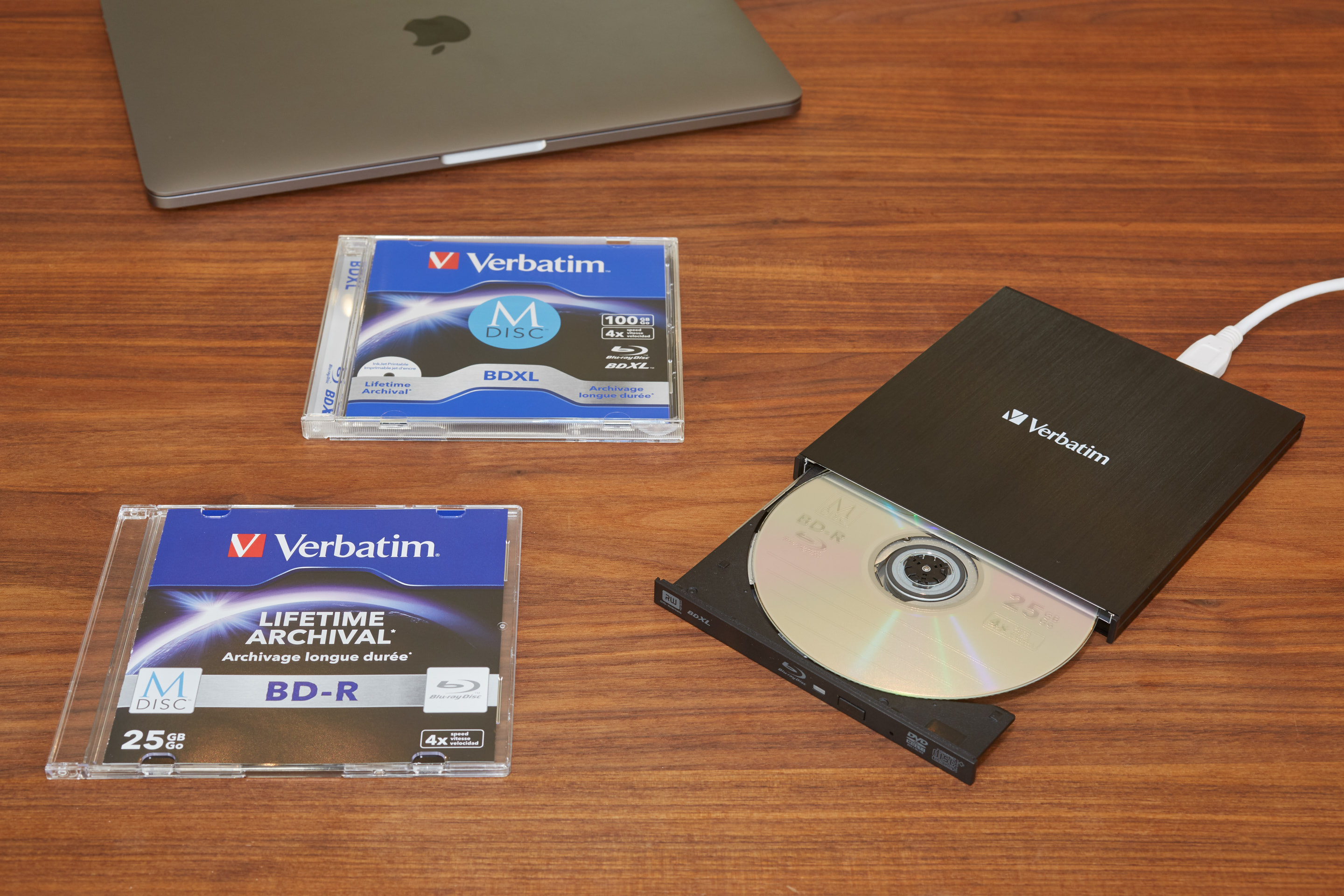
Pros
- Long durability
- Easy handling
Cons
- None
Price When Reviewed:
$109.99
Best Prices Today:
A memory card is not a long-term archiving medium, so alternatives are needed. Verbatim has developed the MDISC especially for this case and promises a shelf life of 1,000 years.
Verbatim MDISC BD-R Blu-ray discs

Pros
- Long shelf life
Cons
- high price
Best Prices Today:
With a shelf life of 1,000 years, the Verbatim MDISC promises to be the ideal archiving medium. In addition to the BD-R with 25GB, a 50GB version is also available.
A little card lore SD memory cards
The development of digital cameras with an SD card slot began with the simple SD with a storage capacity of up to 2GB (although this variant has died out), followed by the SDHC (SD High Capacity) with up to 32GB and currently the SDXC (SD eXtended Capacity) with up to 2TB of storage space. The latest standard SDUC with up to 128TB is still very rare.
If you still have an old digital camera in use, you should take a close look at the operating instructions, as the current SDXC cards, just like the SDHC card, are not compatible with older cameras.
There is also a change in the file system: the SDXC uses the more modern exFAT, while the old FAT32 is still sufficient for the SDHC. The cameras format automatically in the correct file system, so there is no need to worry about this.
Speed
In addition to the specification regarding the memory size in SD, SDHC and SDXC, there is also a classification of the memory cards according to speed.
Each number in the specifications stands for the minimum achievable data rate during storage. For example, the “10” in Class 10 stands for at least 10MBps.
in 2010, the further development to Ultra High Speed (abbreviated to UHS) was added. UHS enables significantly faster data rates, up to 104MBps for UHS-I and up to 321MBps for UHS-II. UHS-II is also known as SD4.0.
There are also speed classes for UHS. For example, U1 and U3, as well as V60 with 60MBps and V90 with 90MBps as the minimum write speed for the requirements of videographers.
If you need help deciding which speed class you should ideally use, a look at the camera manual will often help. V10, for example, is sufficient for Full HD film, while for 4K video you should use at least V30, preferably V60. For cameras with 8K video, V60 or even better V90 are required.
The great thing about SDHC and SDXC cards is that it doesn’t matter whether you buy a Class 2 to 10 or UHS card in terms of compatibility. They always fit in SDHC-compatible cameras.
| Class 2 | 2MBps | ||
| Class 4 | 4MBps | ||
| Class 6 | V6 | 6MBps | |
| Class 10 | UHS Class U1 | V10 | 10MBps |
| UHS Class U3 | V30 | 30MBps | |
| V60 | 60MBps | ||
| V90 | 90MBps |
Although the specifications have been simplified with the introduction of the V classes, the manufacturers still specify the maximum data rates for writing and reading on the cards as a value in MBps. In addition to this clear specification, there is often also an antiquated specification with a factor, for example 600x. This factor is based on 150 kByte per second, or 1 times the CD reading speed. In the case of 600x, this means 90MBps.
| 133x | 20MBps |
| 300x | 45MBps |
| 400x | 60MBps |
| 600x | 90MBps |
| 1000x | 150MBps |
| 1667x | 250MBps |
| 2000x | 300MBps |