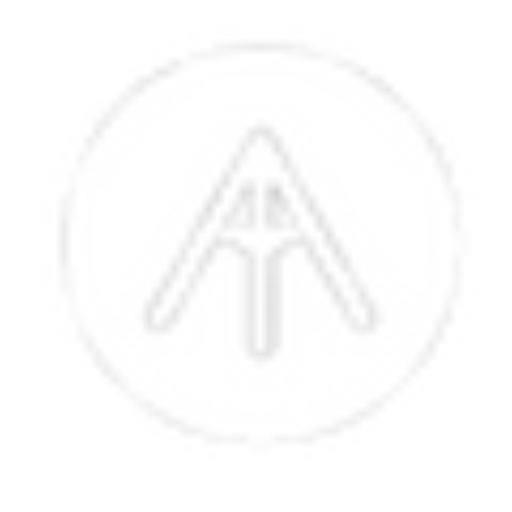Expert’s Rating
Pros
- Offers a wide variety of editing and annotation tools
- Has a modern user interface and is intuitive to operate
- Includes a free trial and multiple subscription packages
Cons
- Monthly plan is relatively costly, and there’s no lifetime option
- Doesn’t offer iOS or iPadOS clients for mobile editing
- Account deletion requires contacting customer support
Our Verdict
If you have short-term PDF editing needs it’s not ideal, due to it’s high monthly price, and there’s no iPhone client, but it supports editing, adding and removing images, inserting links, watermarking, deleting or reorganizing pages, and includes a optical character recognition (OCR) engine.
Price When Reviewed
This value will show the geolocated pricing text for product undefined
Best Pricing Today
Price When Reviewed
$14.99 a month (currently FREE), $35.99 a year (currently $4.99)
Best Prices Today: PDNob PDF Editor for Mac
In an increasingly digital world, PDF editors have become essential for numerous Mac users. While macOS offers an Apple Preview app for viewing and annotating PDFs by default, thoroughly editing these documents requires third-party software. Tenorshare PDNob PDF Editor for Mac is one of the options you may come across when hunting for a compatible application. Is it worth the recurring fees, though?
Pricing and availability
Tenorshare’s PDNob PDF Editor (we can hear the Brits sniggering at the name) is only available on macOS 10.15, Windows 10, and newer versions of the two operating systems. So, unlike many similar apps, the company doesn’t offer an iPhone or iPad client for editing on the go.
To help you evaluate the service, Tenorshare offers a 14-day free trial that unlocks PDNob PDF Editor’s tools—albeit with typical limitations, like watermarks and whatnot. Once the period elapses, you can pick between 1-month, 1-year, and 3-year licenses that renew automatically. At the time of writing, these subscriptions cost $15 (approx £11.99), $36 (£28.87), and $46 (£36.78), respectively. Notably, there’s no lifetime tier for those who prefer to pay once for unlimited access. At the time of this review Tenorshare has an offer that indicates the 1 month licence is free, this appears to just be to access the 14-day trial though.
Find out how PDNob PDF Editor compares to the other Mac PDF editors in our round up. We also look at the best free PDF editors for Mac.
First impressions
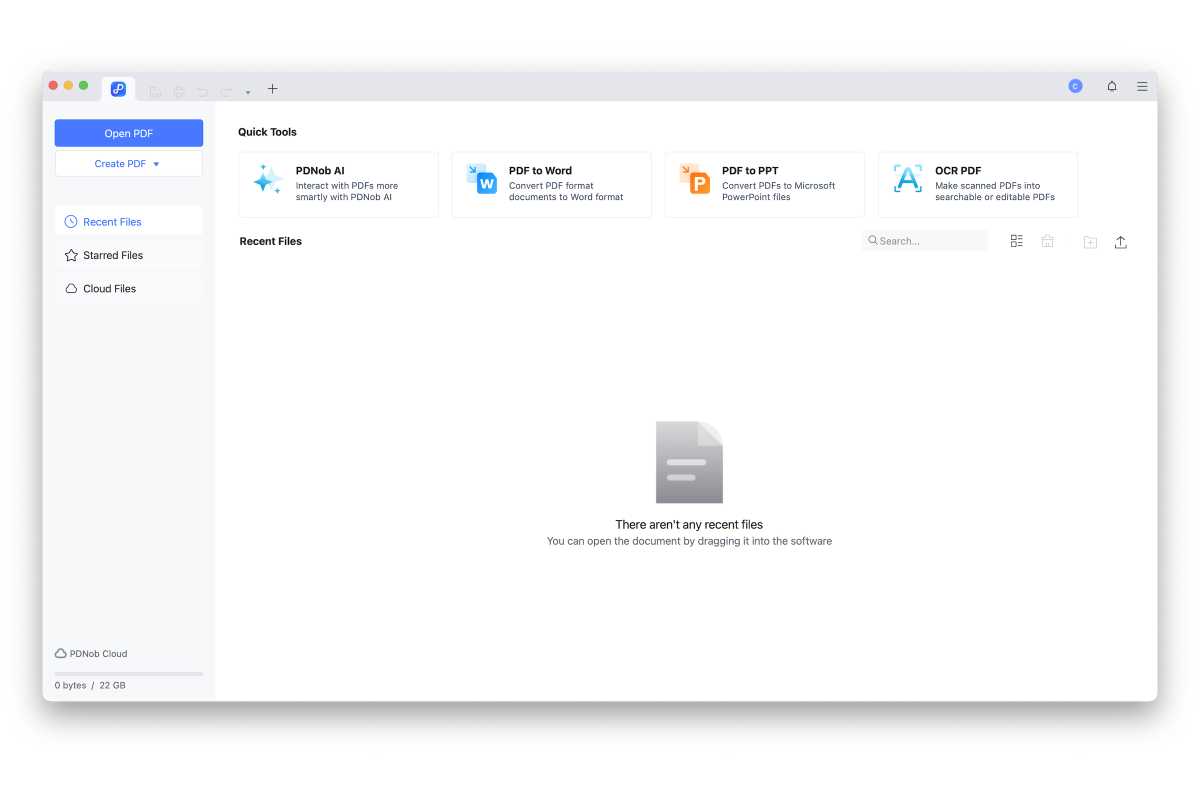
Foundry
PDNob PDF Editor has a sleek user interface, featuring modern buttons that easily convey their associated actions. When you first load the app, you get to open files via Finder or create a new PDF document from scratch. The service also offers 20GB of cloud storage, and you can similarly pick from files you’ve previously uploaded.
To activate your paid perks, however, you’re required to create an account. If you change your mind later on, there appears to be no way to delete your account and its associated data from Tenorshare servers. Instead, the privacy policy suggests you contact support to request deletion. Contacting support, however, has been unfruitful, as the company continues to send generic, irrelevant emails instead of actually terminating the account. Different users have different standards when it comes to data and privacy, but I personally stay away from services that don’t offer a direct account deletion button—especially when customer support isn’t helpful and there are plenty of other alternatives out there.
Features
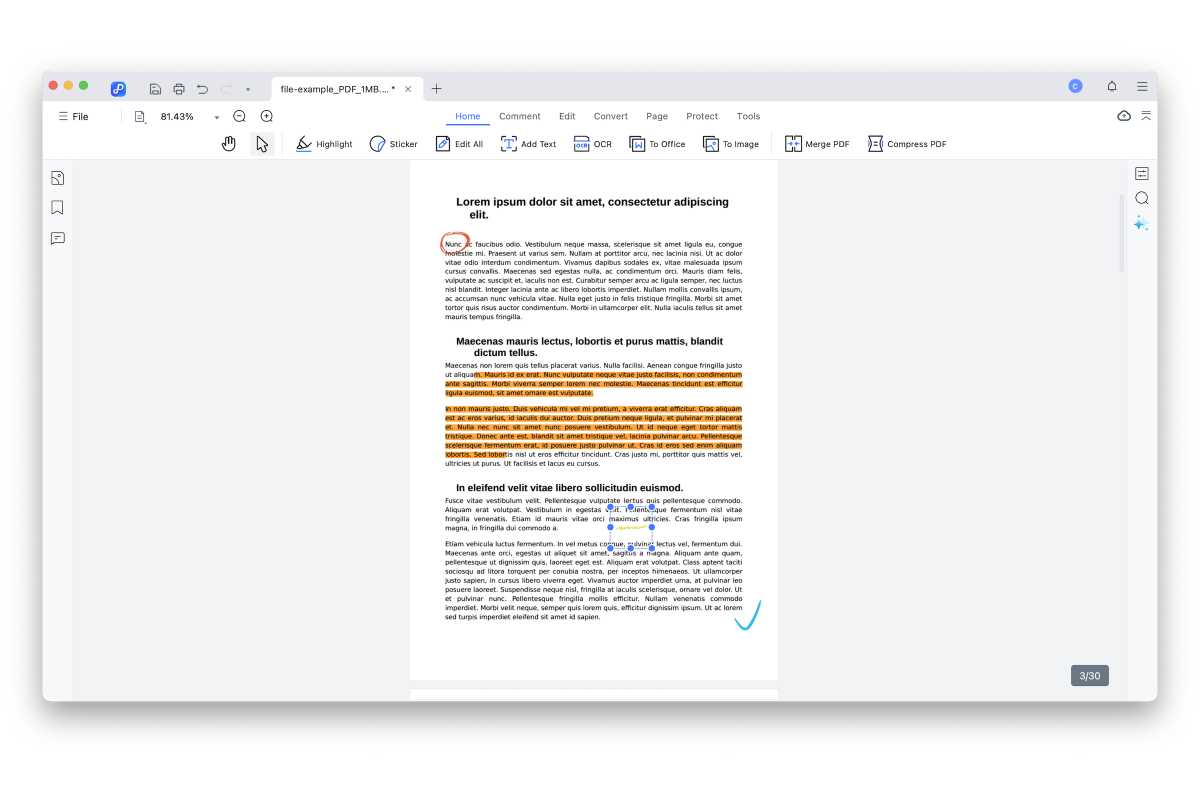
Foundry
When it comes to its actual functionality, PDNob PDF Editor offers a decent set of tools that help users manipulate PDF file content. For annotation, Tenorshare lets users insert shapes, highlight text, leave comments, doodle, strike through, add stamps, and more.
Similarly, the app supports most of the PDF editing utilities you’d find elsewhere. These include fully editing the text, adding and removing images, inserting links, watermarking, deleting or reorganizing pages, etc.
PDNob PDF Editor packs other neat features, such as an optical character recognition (OCR) engine for converting photographed documents to text, password protection, compression, conversion between popular file formats, merging, automatic indexing, and more.
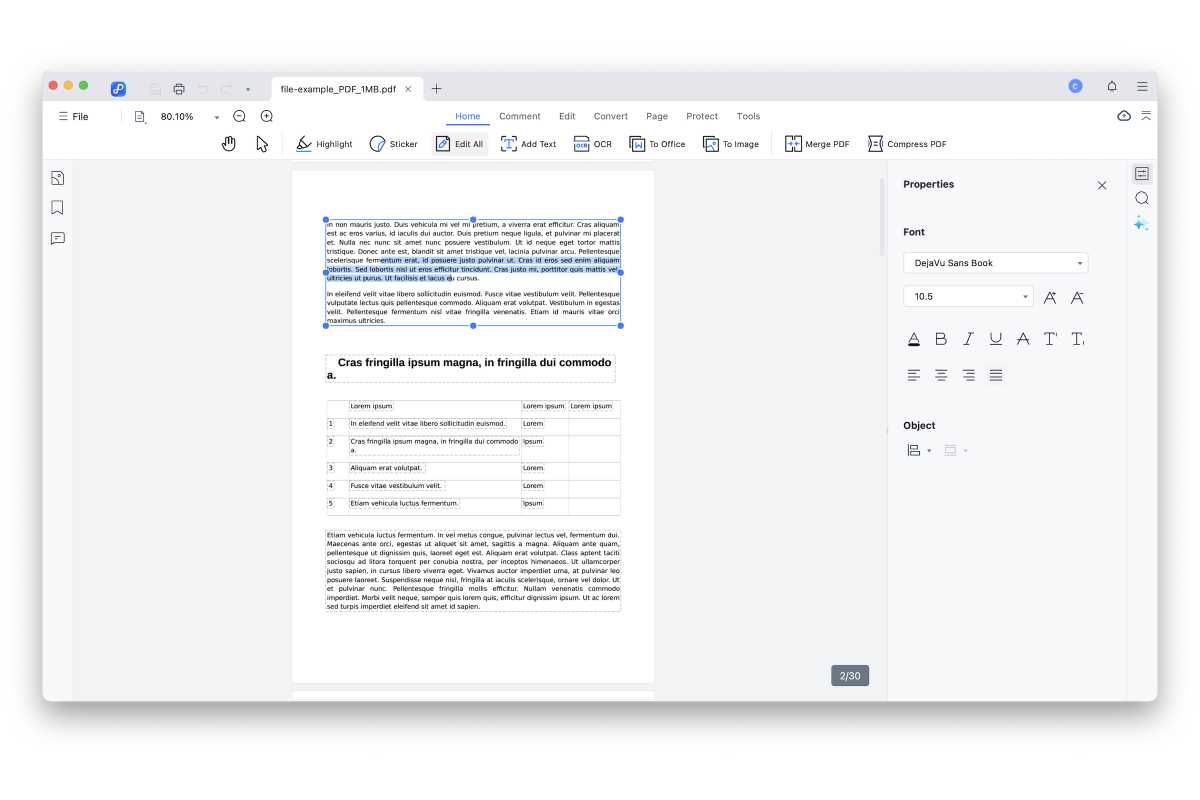
Foundry
Beyond that, PDNob PDF Editor also packs an AI assistant, but it failed miserably when I attempted to use it. After uploading the file to the cloud, it automatically stated what the document was about but then failed to answer any of my follow-up questions. It didn’t hallucinate or provide false information—it simply couldn’t comprehend what my (very) basic questions meant and continued asking for further clarification.
Is PDNob PDF Editor for Mac worth it?
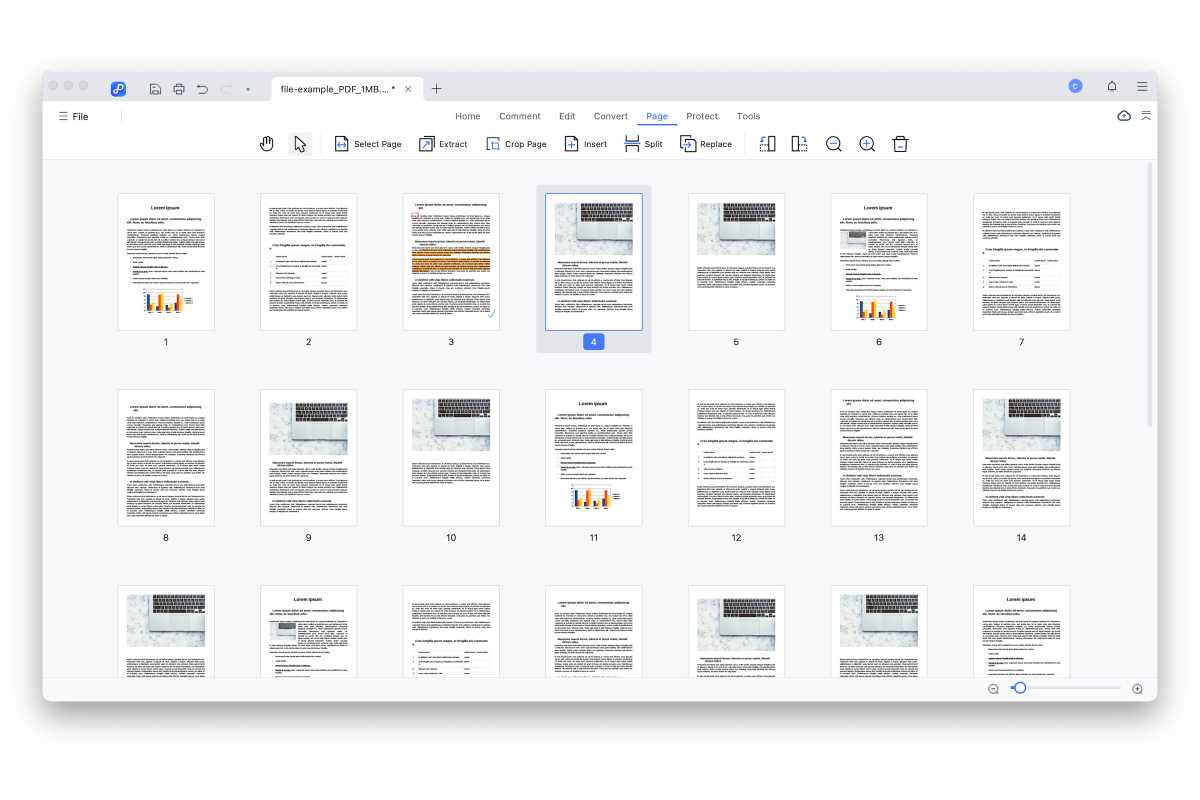
Foundry
In theory, Tenorshare’s PDNob PDF Editor is excellent for those with basic to intermediate needs. While it doesn’t necessarily cater to advanced PDF editing workflows, the tools it offers should—for the most part—work reliably during casual sessions. However, there are certain downsides you may want to consider before paying for the software.
For example, if you have short-term PDF editing needs, I’d advise you to look elsewhere. You can easily find better solutions that cost less than $15 per month. The 1-year and 3-year plans are more fairly priced than the monthly one. Similarly, if you’re seeking a PDF editor with a mobile client, a functional AI chatbot, or better data practices, then Tenorshare’s app is not it.
Ultimately, if you’re still unsure about this software, you can try it for free and see for yourself.