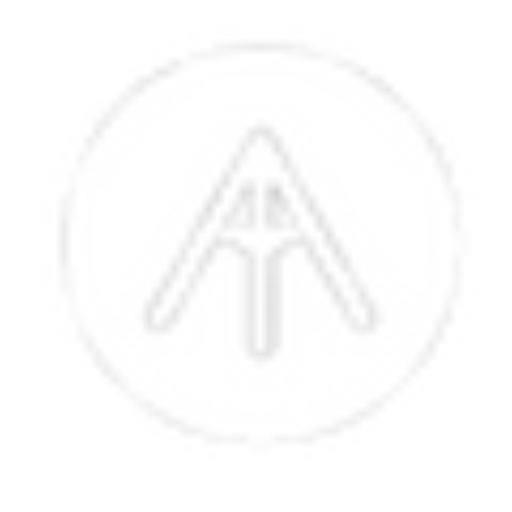Expert’s Rating
Pros
- Integrated interface, connection via USB-C
- Second microphone or instrument can be connected
- 48-volt phantom power supply
- Powerful sound
Cons
- Requires a stand or boom
- Registration required for software use
Our Verdict
Price When Reviewed
This value will show the geolocated pricing text for product undefined
Best Pricing Today
Price When Reviewed
349
Best Prices Today: Shure MV7i
I’ve never had a microphone like the Shure MV7i in my hand or on my desk. It combines the simplicity of a USB-C connection with the requirements of high-quality microphones and instruments. Particularly practical: the MV7i also serves as an interface for an additional XLR microphone or a guitar via the 6.3 mm jack input. It can be an exciting solution for travelling because if you want only to record two voices or a voice with a guitar, you don’t need a separate interface.
As soon as I unpack it, I realise that the MV7i is designed for professional users, or those who want to become one. You can neither hold it easily in your hand like the Shure SM58 vocal microphone, (which I will use later for comparison) nor place it on a table. Instead, you screw it onto a microphone stand or boom, which you need to provide.
There are three connections on the back of the microphone: a USB-C socket, a 3.5 mm jack for headphones, and a combined XLR and line-in socket (6.3 mm jack). Plug the supplied three-meter USB-C cable into the microphone and into ta Mac, headphones into the socket, acoustic guitar connected, GarageBand started with a new project, two tracks selected, configured for simultaneous recording–oops, the same mix of voice and guitar comes out on both channels. How’s that?
Of course, I have once again fallen victim to my impatience. The secret lies in the manufacturer’s Motiv Mix app, which you can download to your computer from the Shure website by entering your personal details. The first step is to select that I want to send more tracks to the digital audio workstation (DAW)–in this case, GarageBand–and not mix both channels to mono. I could even use the stereo signal for the second input and split the input of the first one to both channels.

The MV71 connects to the Mac via USB-C and another device can connect to its XLR port.
Shure
I have already outlined the promise of the MV7i: recording two voices simultaneously without an additional interface, either two speakers or a singer with guitar. This is easily achieved with the right settings. How well does the microphone separate the two inputs from each other? The manufacturer promises that the main microphone on channel 1 reduces ambient noise as soon as you speak or sing into it.
It does a decent job, but I can still hear the sound of the acoustic guitar quite clearly in the background, even in the passages of the recording where I’m speaking. The electric guitar is less audible, it is also much quieter without amplification, which was to be expected. Conversely, on channel 2 via the 6.3mm jack cable, none of the voice gets through to the recording.
Ideally suited for live situations
The MV7i is suitable for use in a live performance with a small amount of equipment. The little bit of echo that you hear through the microphone is completely lost in the mix. With professional studio recordings, you usually work differently and record in separate rooms, at different times or both.
In my second small series of tests, I used the Shure SM58 as my second microphone. This is a classic, dynamic microphone with a cardioid characteristic that has been appreciated by speakers and singers on stage and in studios for decades. This makes it a good benchmark for the new MV7i. Here, too, the separation of the two channels is excellent, albeit not perfect, so you can always hear a little of the signal recorded with the other microphone on one channel–as long as only one person is speaking. I simulated simultaneous speaking by holding the SM58 directly next to the MV7i and speaking into both microphones. Lo and behold, the MV71 now has clear priority, with practically nothing coming through the second channel on the audio track. Nice.

That rainbow stripe on the MV71 is a touch-sensitive LED control.
Shure
Control via “touchbar” and app
If you want to completely silence the other person, the touch-sensitive LED bar on the top of the microphone can help. This is the only control option, as the microphone has no buttons or controls. The most important function is undoubtedly mute: a quick tap on the side, the LED changes from green to red, and the box is quiet. What can happen, however, is that you tap the bar unintentionally and are surprised when you have more signal on your headphones or the output of the DAW.
This bar, which is reminiscent of Apple’s Touch Bar of the past, can also be used to control the microphone gain and headphone volume; in the Motiv Mix app, you can not only make further settings, but also change the colour gradients of the bar.
Further settings are possible and can also be adjusted directly on the microphone, where the presets are also saved. For example, you can choose from three types of reverb, adjust the sound colour from “Dark” to “Natural” to “Bright” or set the high-pass filter (Off, 75Hz, 150Hz) and compressor (Off, Bright, Medium, Strong). When recording at home with Shure SM58 and guitar via an audio interface (I have one from M-Audio), this is done in the software on the Mac.
But the settings saved on the microphone itself have the advantage that they are immediately available on any computer, smartphone, or tablet in any application, and you don’t have to spend a lot of time making adjustments, at least if you ignore different room acoustics.
The sound is convincing
But how does the Shure MV7i sound in practice? I recorded myself without any further adjustments, and immediately noticed clear differences from the Shure SM58. The MV7i sounds fresher, more natural, and undistorted. This is thanks to several smart features: The intelligent popper stopper minimizes plosive sounds, while the real-time denoiser filters out distracting noises. In addition, the Smartgate automatic volume control adjusts the recording to the room and distance without sounding unnatural. The gain automatically adjusts up to 60 dB; I didn’t notice any clipping in testing.
Another interesting feature is what the Motiv Mix app records: In addition to the mix from both tracks, it also records the separate signals, without having to fiddle around in Logic, GarageBand, or any other software. This also makes things a lot easier in recording situations where things have to be done quickly.
Should you buy the Shure MV7i?
The price of the MV71 is fair considering its audio quality, as decent audio interfaces for two microphones or a microphone plus instrument also cost more. If you only record occasionally and don’t have such high demands in terms of quality, you can get away with cheaper. But then it also sounds cheap.