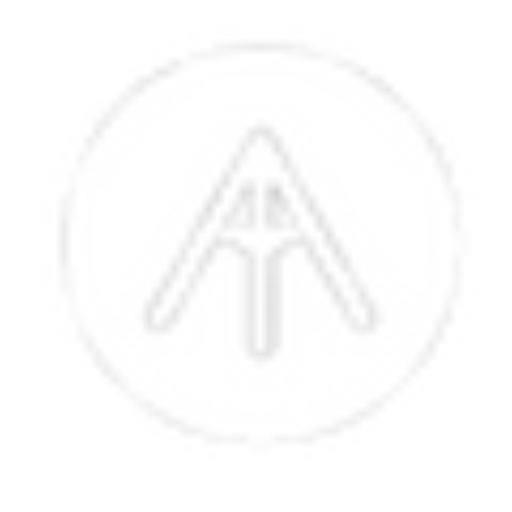Expert’s Rating
Pros
- Firm, responsive mechanical keyboard
- Competitive price
- Pairs with four separate devices
- Can switch between macOS and Windows
Cons
- Modest battery life
- US-only layout
- Lighting effects drain the battery
Our Verdict
Battery life could be better, and the U.S.-only layout option limits the keyboard’s worldwide appeal. However, the SM3 feels smooth and responsive for high-speed typing, and its versatile connectivity features make it a good choice for office use.
Price When Reviewed
This value will show the geolocated pricing text for product undefined
Best Pricing Today
Price When Reviewed
$119.99
Best Prices Today: Satechi SM3 Slim Mechanical Keyboard
Most keyboards these days tend to fall into two main categories, opting either for a slimline, low-profile design similar to Apple’s Magic Keyboards, or larger ‘mechanical’ keyboards that provide a physical switch mechanism inside each individual key. Mechanical keyboards aren’t as elegant, as they tend to look rather chunky compared to their slimline rivals – and the switches inside the keys tend to be noisier too – but many people prefer them as they provide firmer, more responsive keystrokes, both for speedy typing when you’re at work, and for fast reaction times during hectic gaming sessions.
As the name suggests, Satechi’s SM3 Slim Mechanical keyboard is an attempt to provide the best of both worlds, with a relatively compact design that also provides the more tactile responses of a mechanical keyboard.
The SM3 is also a full-size keyboard, with 108 keys, including a row of Function keys, a separate numeric keypad for number-crunching, and a set of cursor and navigation keys.
Available in light or dark colour schemes, the SM3 is sturdily built, with the main body made out of aluminium. It’s still relatively compact for a full-size keyboard, though, measuring 20mm thick, 430mm wide and 119mm deep.
Mechanical keyboards can use several different types of switches, but the SM3 uses ‘brown’ switches that are quieter than some other types, so it’s not quite as loud as the ‘clicky’ keys used on some keyboards, but we still found that the keys do travel well and feel smooth and responsive when you’re typing.
There are two legs on the base that allow you to adjust the height and angle of the keyboard, along with a series of rubber grips on the base that help to hold it steady on your desk when you’re pounding away at the keys.
It’s pretty versatile too, as the SM3 can pair with up to four separate devices – two via Bluetooth, and one using a USB wireless dongle (although the dongle has an ageing USB-A interface, so Mac users may need an adaptor if their Mac only has USB-C). The keyboard does have a USB-C port, with a USB-C cable included in the box, and you can also use it as a straightforward wired keyboard as well.
There are also four buttons just above the numeric keypad that allow you to quickly switch between devices using the Bluetooth, dongle and wired connections.

Satechi has plenty of experience making accessories for Macs, so the SM3 arrives with Command and Option keys just like a conventional Mac keyboard. However, it also includes a spare set of removable keys for Windows PCs – for the Windows Menu and Alt keys – which you can easily swap over if you want to.
It even includes keyboard shortcuts that let you switch the keyboard settings between macOS and Windows operating systems too. When using the macOS settings, the Function keys control general features such as brightness, volume and Play/Pause for music and video, or you can use the dedicated Fn key to switch modes so that the Function keys support Mac-specific controls such as Mission Control for showing or hiding the desktop and application windows.

The battery life isn’t going to break any records, though. Satechi informed us that the battery should last for around 20 days with the backlight turned off, and around 15 days with the backlight set at a low level. That’s shorter than rivals such as Logitech’s more expensive MX Mechanical keyboard, but at least you do have the option of using the SM3 as a wired keyboard while it’s recharging via the USB-C cable.
The backlight on the SM3 provides three levels of brightness, along with 14 different lighting patterns – most of which are hugely annoying and distracting, although some of them are a little more useful, such as the pattern that lights up individual keys as you press them.
The only real disappointment is that the SM3 is currently only available with a U.S. layout. That’s not too much of a problem for English-speaking countries, but obviously limits the appeal of the SM3 outside the U.S. It also seems rather short-sighted, since mechanical keyboards such as this do allow you to replace the keys and change the keyboard layout quite easily.
Should you buy the Satechi SM3 Slim Mechanical Keyboard?
The firm, responsive mechanical keys of the SM3 will be useful both for gaming and for office work, and the ability to pair the keyboard with four separate devices will be very useful too.
See the other Mac keyboards we rate in our round up of the Best Mac Keyboards. You can also use this keyboard with an iPad, see the best iPad Keyboards in our group test.