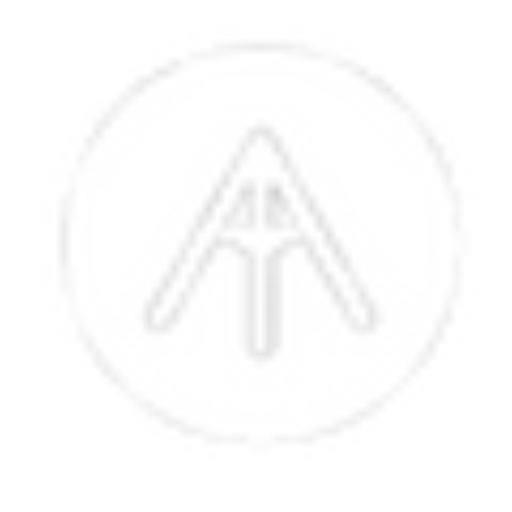The MacOS is excellent, but sometimes you have no choice but to use Windows. Whether it’s for Windows-exclusive apps, PC gaming, or work software that won’t run on a Mac, having access to both operating systems can be a game-changer. Right now, you can get Windows 11 Pro for just $14.97 (reg. $199).
Here’s how you run this OS on Mac
Installing Windows 11 Pro on your Mac is easier than you might think. You can use Boot Camp to run Windows natively if you have an Intel-based Mac. Prefer to keep macOS running at the same time as Windows? A virtual machine like Parallels Desktop lets you switch between both operating systems seamlessly. With either setup, you can access Windows-only software, games, and productivity tools without needing a separate PC.
Why Windows 11 Pro is a winner
- Access Windows-only apps: From productivity software to engineering tools, some programs just aren’t available for Mac
- PC gaming: Windows 11 Pro supports DirectX 12 Ultimate, unlocking a wider selection of games and improved performance
- AI-powered productivity: The built-in Windows Copilot AI assistant helps with summarizing text, adjusting settings, and streamlining workflows
- Advanced multitasking: Snap Layouts and virtual desktops make switching between projects faster and easier
- Enterprise-grade security: Features like BitLocker encryption, biometric login, and TPM 2.0 keep your data secure
Get lifetime access to Windows 11 Pro for just $14.97 to expand what your Mac can do.

Microsoft Windows 11 ProSee Deal
StackSocial prices subject to change.