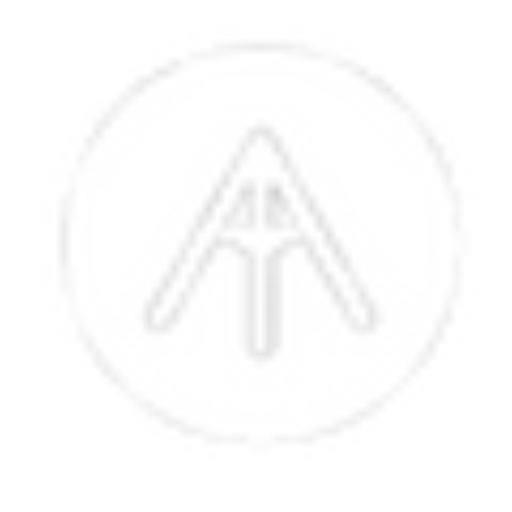On October 29, 2024, Apple announced a major update to the Mac mini, the company’s smallest desktop Mac. The new computer is even smaller than before, features the M4 or M4 Pro chip, and starts with 16GB of unified memory. It still starts at $599 but Apple has doubled the RAM. The M4 Mac mini starts shipping on November 8, 2024. Here’s what you need to know about the Mac mini
M4 Mac mini: Release date
M4 and M4 Pro Mac mini: announced on October 29, 2024; starts shipping on November 1, 2024.
Before the official announcement, Apple VP Greg Joswiak posted on X on October 24, 2024, that Apple has “an exciting week of announcements ahead.”
Mac your calendars! We have an exciting week of announcements ahead, starting on Monday morning. Stay tuned…
Apple VP Greg Joswiak on X, October 24, 2024
Historical reference: Apple released the M2 & M2 Pro Mac mini back in January 2023. Before that, the M1 Mac mini was released in November 2020. The new M4 Mac mini comes short of two years after the M2 model, and two years came and went between the M1 and M2 Mac mini. So it appears that Apple is on a two-year cycle for the Mac mini.
M4 Mac mini: Design
Smaller Mac mini but not as small as the Apple TV
Apple reduced the size of the Mac mini; it now measures 5 by 5 by 2 inches (12.7 by 12.7 by 5 centimeters), down from the previous 7.75 by 7.75 by 1.41 inches (19.7 by 19.7 by 3.6 centimeters), but not as small as the Apple TV, which measures 3.6 inches. The Mac mini is available only in silver, and it looks like a smaller version of the Mac Studio.
The redesign makes the Mac mini more portable and able to fit in tight spaces. It’s often used in special setups and kiosks, so the smaller size may lend it to more projects.
The old M2 Mac mini (left) and the new M4 Mac mini (right).
Apple
M4 Mac mini: Price
Here are the prices for the standard configurations of the Mac mini:
$599/£599: M4 with a 10-core CPU, 10-core GPU, 16GB Unified Memory, and 256GB SSD
$799/£799: M4 with a 10-core CPU, 10-core GPU, 16GB Unified Memory, and 512GB SSD
$999/£999: M4 with a 10-core CPU, 10-core GPU, 24GB Unified Memory, and 256GB SSD
$1,399/£1,399: M4 Pro with a 12-core CPU, 16-core GPU, 24GB Unified Memory, and 256GB SSD
Upgrades are available at an extra cost. For example, the M2 Pro can be upgraded to a 14-core CPU and a 20-core GPU for $200/£200.
Keep in mind that these prices do not include a display, keyboard, or mouse. You can provide your own or you can but them from Apple at the time of purchase.
M4 Mac mini: Processor, GPU, RAM
Apple offers the Mac mini with either an M4 chip or an M4 Pro. This is an upgrade from the M2 and M2 Pro chips in the previous models. Apple did not release a Mac mini with M3 or M3 Pro chips.
The M4 has a 10-core CPU with four performance cores and six efficiency cores, and a 10-core GPU. Apple does not offer CPU or GPU core upgrade options with the M4. It also comes with 16GB of unified memory to start, upgradeable at an extra cost to 24GB or 32GB. The M2 Mac mini started at 8GB of RAM, so the switch to 16GB is a new and welcomed update.
Compared to the Intel Core i7 Mac mini (released in 2018), Apple claims that the M4 offers 13.3 times faster gaming performance in World of Warcraft: The War Within, 33 times faster image upscaling performance in Photomator, and “applies up to 2.8x more audio effect plugins in a Logic Pro project.” Compared to the M1 Mac mini (released in 2020), Apple states that the M4 is 4.9 times faster when merging panoramic images in Adobe Lightroom Classic, 1.7 times faster with spreadsheet calculations in Microsoft Excel, and 2 times faster when transcibing with on-device AI speech-to-text in MacWhisper.
The M4 Pro has a 12-core CPU with eight performance cores and four efficiency cores, and a 16-core GPU. Apple also offers an M4 Pro upgrade to a 14-core CPU and 20-core GPU for $200/£200. The M4 Pro Mac mini comes with 24GB of unified memory to start, upgradeable at an extra cost to 48GB or 64GB.
With both the M4 and M4 Pro, there should be a big leap in graphics power compared to the M2 and M2 Pro. Even the M3 GPU is faster and more efficient and features Dynamic Caching, a new technology that brings features like hardware-accelerated ray tracing and mesh shading to the Mac.
Compared to the M2 Pro Mac mini (released in 2023) it replaces, Apple states that the M4 Pro “completes 3D renders up to 2.9x faster in Blender.”
The M4 is made using an enhanced 3-nanometer process; the M2 was a 5nm chip. The 3nm process allows more transistors to fit on a chip, which should provide a performance boost. It also offers better power efficiency, so the temperature considerations required for the M1 or M2 Mac mini shouldn’t be the same because the newer chip should not get as hot.
For more information read about how the different generations of Mac processors compare.
Mac mini: Ports and wireless connectivity
Three rear Thunderbolt ports, two front USB-C ports
The Mac mini sports two USB-C ports and a 3.5mm headphone jack on the front.
On the back are three Thunderbolt ports–the M4 Mac mini uses Thunderbolt 4, while the M4 Pro Mac mini has Thunderbolt 5, the first Mac to support the technology.
The back of all Mac mini models also has an HDMI port and a gigabit ethernet port that is upgradeable to 10Gb ethernet for $100/£100.
No USB-A ports are available, which means that you’ll need USB-C adapters for your older devices. The previous Mac mini had two USB-A rear ports.
Apple
Like the M2 Mac mini, the M4 Mac mini has Wi-Fi 6E and Bluetooth 5.3.
Mac mini: External display support
Another big change for the Mac mini is its external display support. Here’s what it can do:
M4:
Three displays: Two displays with up to 6K resolution at 60Hz over Thunderbolt and one display with up to 5K resolution at 60Hz over Thunderbolt or 4K resolution at 60Hz over HDMI
Two displays: One display with up to 5K resolution at 60Hz over Thunderbolt and one display with up to 8K resolution at 60Hz or 4K resolution at 240Hz over Thunderbolt or HDMI
M4 Pro:
Three displays: Three displays with up to 6K resolution at 60Hz over Thunderbolt or HDMI
Two displays: One display with up to 6K resolution at 60Hz over Thunderbolt and one display with up to 8K resolution at 60Hz or 4K resolution at 240Hz over Thunderbolt or HDMI
The M2 Mac mini can run up to two displays, while the M2 Pro Mac mini can run up to three displays but the compatibility with the resolutions and refresh rates are lower than with the M4 Pro.