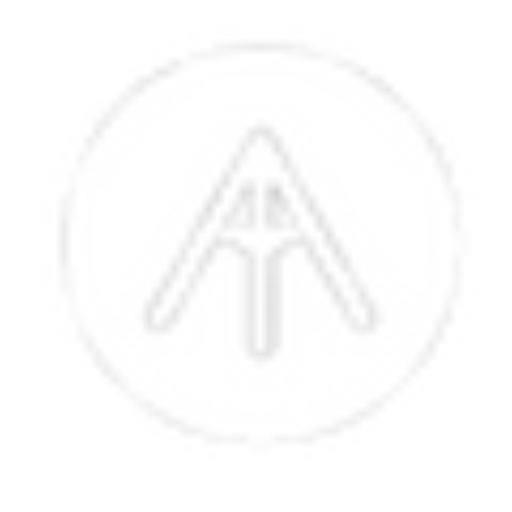Two days after the release of iOS 18.4, Apple has begun the iOS 18.5 beta testing cycle. The first developer release landed on April 2, and we expect a wide release in May (or possibly late April).
The last few iOS versions had their x.5 releases in May, with only minor features and changes, and we expect the same this year, especially now that the anticipated new Siri has been delayed.
Updated May 12: iOS 18.5 is now in wide release.
iOS 18.5: New features
With the big Siri enhancements pushed back out of the iOS 18 update cycle and the iOS 19 beta starting at WWDC in June, we don’t expect much in the way of major new features—just a few touch-ups, bug fixes, and security enhancements.
Contact Photos in Mail – In the three-dot menu (…) you can quickly enable or disable contact photos in Mail.
Screen Time notifications – The parent device now receives a notification when a child device enters the Screen Time passcode.
Satellite on iPhone 13 – All models of iPhone 13 can support carrier-provided satellite connectivity features. These vary by carrier and region.
iOS 18.5 release notes
This update also includes the following enhancements and bug fixes:
- A new Pride Harmony wallpaper
- Parents now receive a notification when the Screen Time passcode is used on a child’s device
- Buy with iPhone is available when purchasing content within the Apple TV app on a 3rd party device
- Fixes an issue where the Apple Vision Pro app may display a black screen
- Support for carrier-provided satellite features is available on iPhone 13 (all models). For more information visit: https://support.apple.com/122339
Some features may not be available for all regions or on all Apple devices. For information on the security content of Apple software updates, please visit: https://support.apple.com/100100
iOS 18.5: Security updates
Apple’s security releases support page lists 31 security fixes in iOS 18.5, including 8 for just Webkit (Apple’s web rendering engine used in Safari and many other apps).
iOS 18.5: How to install
To get the latest version of iOS 18 on your phone, head over to the Settings app, then General and Software Update. Then follow the prompts to restart and install the update. If you don’t want to wait until the official update arrives, you can install the most recent release candidate, which will be identical to the public release, by turning on Beta Updates in the Software Update tab.
Find out everything you need to know about iOS 18 in our iOS 18 superguide.