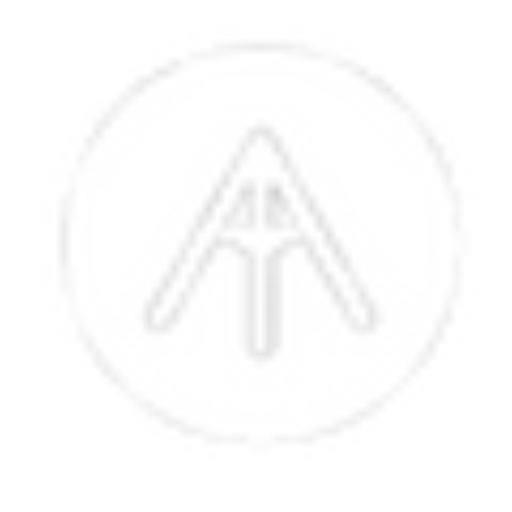At a glance
At a glance
Expert’s Rating
Pros
- Nine ports yet compact
- Four Thunderbolt 5 ports
- Five USB ports
- 180W total power
Cons
- May require HDMI or DisplayPort adapters
Our Verdict
More of a mini dock than a hub, the CalDigit Element 5 packs nine fast ports including four of the latest 80/120Gbps Thunderbolt 5.
Price When Reviewed
This value will show the geolocated pricing text for product undefined
Best Pricing Today
Price When Reviewed
$299.95
Best Prices Today: CalDigit Thunderbolt 5 Element 5 Hub
The CalDigit Element 5 Hub is the successor to the company’s award-winning Thunderbolt 4 Element Hub, replacing the Thunderbolt 4 (TB4) ports with the double-speed Thunderbolt 5 (TB5) and even squeezing in an extra USB port for good measure.
Just as the CalDigit Element 4 Hub was our recommended Thunderbolt 4 hub, the Element 5 takes over its position at the top of the Mac hub hierarchy.
Specs and features
- One upstream Thunderbolt 5 port (80Gbps/120Gbps, 90W)
- Three downstream Thunderbolt 5 ports (80Gbps, 15W)
- Two USB-C ports (10Gbps, 7.5W)
- Three USB-A ports (10Gbps, 7.5W)
- 180W power supply
The Element 5 Hub boasts five Thunderbolt 5 ports, each offering blisteringly fast 80Gbps data-transfer and when utilizing Bandwidth Boost can provide up to 120Gbps bandwidth for display purposes.
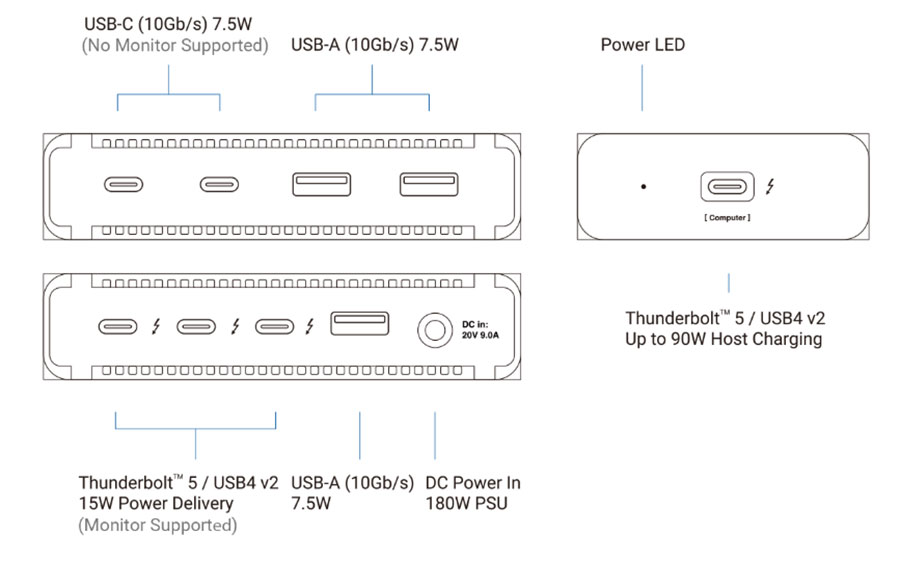
CalDigit
The upstream TB5 port that connects to your computer can also deliver up to 90W of power to a laptop. That’s enough to fast-charge the majority of Apple’s MacBooks, although it won’t fast-charge the top-end 14- or 16-inch Pro/Max MacBook Pro. For that you’ll need a dock that can supply 140W. But 90W is still generous and enough for most laptop setups.
The downstream TB5 ports can each supply 15W of power, and the USB-C and USB-A ports have potential for 7.5W each. The external power supply provides a decent 180W—up from 150W with the Element 4—which is the same offered by even a full-scale docking station such as the Sonnet Echo 13 Thunderbolt 5 Dock.
All the USB ports—two USB-C and three USB-A— are rated at a fast 10Gbps.
Thunderbolt 5 is much more of an upgrade than Thunderbolt 4 was from Thunderbolt 3. It can provide up to 6,200MBps performance for external storage devices, for example, which is double that of Thunderbolt 4.
With nine ports in total, the Element 5 Hub offers more than any other Thunderbolt hub we’ve seen or tested, including even the eight-port Element 4 Hub. The OWC Thunderbolt 5 Hub offers four TB5 ports and one 10Gbps USB-A port.
While three USB-A ports should be plenty for legacy devices, most accessories are now firmly in the USB-C camp so you might have one or two left empty, and OWC’s one USB-A port is probably all that’s required. It does, of course, lack the Element 5 Hub’s extra two Type C ports.
The Thunderbolt 5 ports can be used to connect USB-C devices, of course, so up to five can be accommodated using this hub.

CalDigit
A full docking station will have many more ports of different type, such as fast Ethernet for wired network access, card readers, display connections and audio ports, but with a few inexpensive adapters the Element 5’s nine ports may be all you need.
Because it features so many ports, the Element 5 Hub is a serious consideration for desktop users as well as laptop owners and will be a match for docking stations depending on your needs.
You could add an Ethernet adapter, such as the Ugreen USB-C to 2.5G Ethernet Adapter, or card reader functionality via a USB-C adapter, for example.

CalDigit
Display options
While it doesn’t host a DisplayPort or HDMI port, the Element 5 Hub can connect to dual 6K or 8K 60Hz extended displays on Macs. These require no display adapter when the monitors support a USB-C or Thunderbolt connection but will if your display demands a DisplayPort or HDMI connection.
(When connected to Windows Thunderbolt 5 PCs, the Element 5 Hub supports up to three external extended displays with Bandwidth Boost in use. Note that when Bandwidth Boost is in operation, the rest of the hub drops to 40Gbps. Unless attached to a DisplayLink dock, macOS doesn’t support triple monitors via a Thunderbolt Dock or Hub.)
For the Mac, the Element 5 Hub can support two 6K displays at 60Hz or 4K displays at 144Hz.
Note that Apple’s plain (non-Pro or Max) M1- and M2-based computers support just one external monitor. Although it is possible to connect two or more displays to M1 and M2 Macs through use of DisplayLink adapters, the Element 5 Hub does not support DisplayLink.
However, we expect most people interested in a powerful Thunderbolt hub will own a MacBook with a Pro or Max processor.
The Element 5 Hub is compatible not just with Macs but with USB-C or Thunderbolt iPads and iPhones, as well as Windows tablets.

CalDigit
Design and build
If used as a dock, the Element 5 Hub is one of the smallest you’ll find with its own power supply, measuring 4.5 x 2.75 x 1 inch (11.4 x 7 x 2.5cm) and weighing just 200g (0.44lbs). That’s about the same size as a fat pack of cards and shorter than an iPhone, and only marginally larger than the older Element 4 Hub.
You might even lose track of it sat neatly on your desk, unless, of course, it has nine cables sticking out it alongside the power cable.
The power brick is about the same size, and so is much reduced from that of the Element 4 Hub, which was pretty chunky. It’s not impossible that you could use the Element 5 as a portable hub. It’s built with aluminum and feels sturdier than cheaper USB-C hubs.
The hub is reversible so you can place either the three downstream TB5 ports and one USB-A port at the front or the other side with two USB-C and two USB-A. This is made possible by CalDigit being smart enough to position the upstream TB5 port on one side of the hub, which is a much better placement than on the front as some hub and dock manufacturers do.
It ships with a 0.8m Thunderbolt 5 cable.

CalDigit
Price
The Element 5 Hub costs US$299.99, £249.99, or €249.99. That’s a little more than the Element 4 Hub, and about $100 more than the less-ported OWC Thunderbolt 5 Hub.
It’s more expensive than standard TB4 or USB-C hubs but it’s packed with the latest and most sophisticated technology and far more future-proof. For a nine-port Thunderbolt 5 hub, that extra spend is justified, and if used instead of a full-stocked dock will save you money.
There are many types of hubs available to Mac users plus multifunction adapters and docks. Check out our roundups of the best USB-C hubs and adapters for Mac and best Thunderbolt docks for MacBook.
Verdict
You won’t find any more modern USB and Thunderbolt ports on a hub than you get with CalDigit’s compact and well-priced Thunderbolt 5 Element 5 Hub, and they are all rated at top speeds. The 90W power delivery is enough for most laptops, and other devices should be fully powered too.
Although not quite as convenient as a larger docking station, it can even be used as a fully functional laptop Thunderbolt 5 dock with the right adapters.
Cleverly designed, compact enough to be relatively portable and stocked with top-end ports, the Element 5 Hub is easily our top-rated Thunderbolt 5 hub/mini dock.