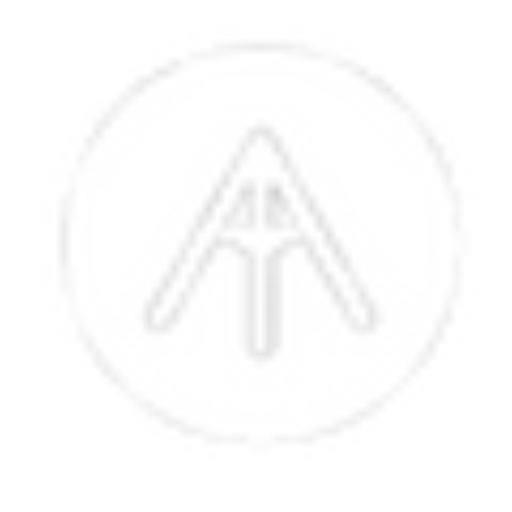With Prime Day savings offering gobs of money off some of the best Macs, now is a great time to buy a new Apple computer. One of the biggest decisions you’ll have to make when buying a new Mac is whether you should buy a desktop model or opt for a laptop instead. Apple’s laptops might seem like the best choice, with a combination of portability and price, but Apple also offers a great selection of desktops, from the teeny-tiny M4 Mac mini to the all-in-one iMac.
So the next time you’re shopping for a new Mac, consider joining Team Desktop and opting for one of Apple’s less portable Macs instead of a MacBook.
Stationary comfort
Let’s face it, hunching over a MacBook for hours on end does your body no favors. You’ll typically use your laptop on an arm-level surface, whether that’s a desk or on your lap, and that means you’ve got to crane your head downwards to see its screen. Over time, that can cause serious pain in your back and neck.

MacBooks are great when you’re traveling, but there’s nothing like a comfy desk chair and an eye-level monitor.
Apple
Believe me, I know. I used a laptop all through my college years, and by the end of it, I dreaded sitting down at my desk to work because of the pain that would inevitably accompany it. In the end, I had to ditch the device and get a desktop instead so that I could create a more ergonomic setup. That meant a monitor at eye level and a separate keyboard positioned just right.
Sure, you can hook up a monitor to a MacBook or get a riser to avoid this ergonomic nightmare, but a lot of people don’t—either they don’t have a spare monitor, want a more compact workstation, or think it’s just too much cost and hassle to set up. With a desktop Mac, you have a far more comfortable arrangement, letting you dodge the backache and neck pain for good.
Power trip
Ever since Apple switched to its own Apple silicon chips, the Mac has come on leaps and bounds. But while both form factors offer plenty of grunt, desktop Macs have a lot more headroom for top performance.
That’s because when portability isn’t a concern, Apple can use more spacious cases to eke out higher performance. A larger case means more space for effective cooling systems, and that in turn gives your Mac’s chip more breathing room. You can see that in desktop Macs like the Mac Studio, which comes with an M3 Ultra chip that would likely run too hot to sit comfortably in a tightly packed MacBook. And it’s also true of the M4, which can run at higher sustained speeds in the Mac mini due to its fans.
And there’s another benefit of having a larger case: more ports. The MacBook Air and MacBook Pro only have two thin edges to fit ports, as well as less internal space for these components to go. On a desktop Mac, there’s more room to play with, and they typically come with a greater number and wider variety of expansion slots.

Multiple displays will open your eyes to the beauty of a desktop setup.
Apple
Seeing is believing
When you buy a MacBook, the display comes as part of the deal, up to 16 inches. But you get that too if you buy an iMac, but here, the included screen is far more expansive, stretching to 24 inches. That gives you a much more enjoyable workspace—and much less squinting to boot. And if you get a Mac mini, you can connect any display you want since the computer barely takes up any room.
You could connect a MacBook to a large display, of course, but that means you’d need to buy a second monitor. And even if you did that, a MacBook plus a monitor takes up more space on your desk than an all-in-one package like the iMac. Apple’s all-in-one is a sleeker, more streamlined solution. And you’ll get a keyboard and a mouse too.
Plug in and play
Speaking of hooking up accessories, you already have, this is one great benefit of a desktop Mac. Devices like the Mac mini and Mac Studio can be connected to any monitor, mouse, and keyboard you like, giving you great flexibility in crafting your ideal setup. You don’t need to rely on what Apple deems to be the perfect keyboard and trackpad experience. You can play by your own rules.
This works with a MacBook as well, but it doesn’t quite feel optimal. If you use a separate mouse and keyboard, you can’t just make the MacBook’s trackpad and keyboard disappear, meaning they needlessly take up space on your desk. And if you want to use the MacBook in clamshell mode to combat this issue, that’s more hassle to set up. None of that works quite as well as just using a desktop Mac.
You can also easily hook up or dock and arrange things the way you want on your desk without needing to continuously plug and unplug your devices to create the ultimate workstation. It’s a small convenience we know, but it’s one that desktop Mac users wouldn’t give up for anything.

Accessories will make your desktop personal and take your desktop Mac to the next level.
Apple
All-around value
Because some desktop Macs, such as the Mac mini and Mac Studio, don’t come with a display, mouse, or keyboard, their asking prices start much lower. The Mac mini, for example, costs as little as $599, while the cheapest Apple laptop, meanwhile, is the MacBook Air, which will set you back almost twice as much. Granted, you might need to buy peripherals for the Mac mini, but if you already have them, you can take advantage of some great savings.
The iMac, meanwhile, is more expensive at $1,299, but it also includes a 4.5K display, Magic Mouse or Trackpad, and a Magic Keyboard. It’s almost impossible to match that price with a MacBook Air and separate peripherals.
The elephant in the room, of course, is the Mac Pro, and its base price of $6,999 is eye-wateringly expensive, especially for an M2 Ultra chip. But it’s the outlier in Apple’s lineup, where desktop Macs generally offer a more affordable way to access peak performance. Just look at the Mac Studio: its M4 Max model starts at $1,999. The M4 Max MacBook Pro? That’ll set you back at least $3,199.
Never in the red
Because Apple assumes you’ll be stationary when working on a desktop Mac (even if the Mac mini is small enough to be portable), it also assumes you don’t need a battery. Every desktop Mac, therefore, has a plug, which means you don’t need to worry about it running out of juice.
As well as that, you also don’t need to be concerned with degrading the battery of a desktop Mac. Batteries inevitably undergo wear and tear over many years of usage, and that eventually leads to MacBooks not lasting as long on a single charge as they used to. Got a desktop Mac instead? Then that’s never a concern.