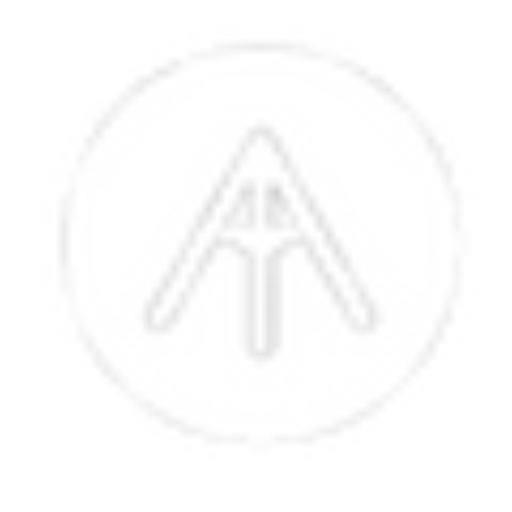Apple has updated the firmware for several older AirPods models. The new firmware revision is 6F21, the prior firmware was 6A326. The affected models are as follows:
AirPods Max (lightning only)
AirPods 2
AirPods 3
AirPods Pro 1
It’s everything but the new AirPods 4, the AirPods Pro 2, and the USB-C version of the AirPods Max. Apple stopped updating the original AirPods firmware some time ago, as it was discontinued and replaced by 2nd-generation AirPods (now called AirPods 2) in 2019.
According to Apple’s AirPods Firmware page, this release offers only “Bug fixes and other improvements.”
We expect the AirPods Pro 2 to get a firmware update any day now, to version 7B19 (or later) to enable the new Hearing Health features in iOS 18.1.
Updating your AirPods firmware
There isn’t a way to force an upgrade to the new firmware; it will automatically install when the AirPods are in their case and charging. It can take hours or even days to get the latest firmware. If you haven’t used your AirPods in a long time, taking them out of their case and using them for a few minutes before putting them back in and on the charger may help speed things up.
To see what firmware version your AirPods are running, you can open the Settings app, select your connected AirPods (near the top), scroll down past all the options to the About section, and look at the Version line. You can also find this information in General > About > [name of your AirPods].