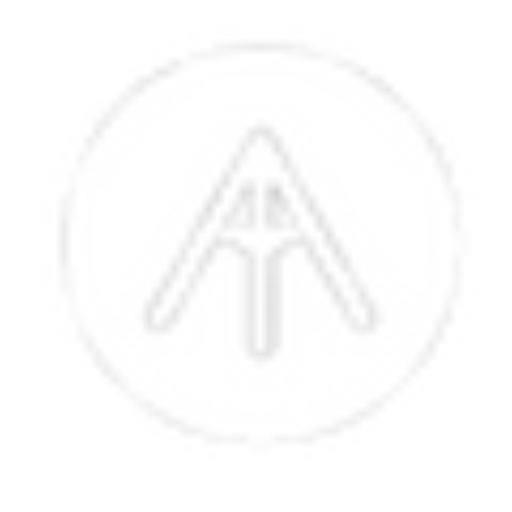Designer Marcin Wichary has posted a comprehensive and detailed look at the design of the Mac operating system settings interface. In Frame of preference, Wichary examines the design details of the original Macintosh System Software 1.0, all the way to Mac OS X 10.3 Panther. But Wichary doesn’t just offer his commentary; Wichary worked with Mihai Parparita of Infinite Mac to offer emulators of the system software that you can actually use.
For example, the entry for the original Mac is accompanied by a Macintosh System Software 1.0 emulator framed by a 512K Mac. You can open the Control Panel and follow along with Wichary’s text, or you can launch MacPaint and try to do you own rendition of a geisha portrait like the one that adorned the Mac’s screen at its unveiling 40 years ago. You can try using System 7 on a Macintosh Centris 650 or Mac OS X on a PowerBook G4 Titanium. Or, you can even use a NeXT Computer running NeXTStep 2.2.
The emulators have been around for a few years at Infinite Mac, but on Frame of preference, they are presented in a fun, new way with the original Macintosh designs. While you’re playing around with the emulators, be sure to read Wichary’s commentary, as there are loads of interesting insights into software design and aesthetics.
Why are there no emulators after OS X Panther? They’re not available yet. Also, Wichary’s commentary stops at that point because “the pace of change slowed down quite a bit” with the Mac’s system settings. The last major change was in 2022 with the change to System Settings in macOS Ventura, and chances are you experienced that change first hand, so you don’t need an emulator to relive it.